I hope you enjoy this blog post. If you want Hello Bar to grow your leads, click here.
Author:
Michael Wicker
Published
July 1, 2024
I hope you enjoy this blog post. If you want Hello Bar to grow your leads, click here.
Author:
Michael Wicker
Published
July 1, 2024

You might have heard the term opt-in email marketing, but what is it exactly? And how does it work?
Also called permission marketing, which serves as more of an umbrella term, opt-in email marketing is one of the most powerful tools at your disposal. This is an important marketing plan especially since 68% of customers are concerned about their online data privacy.
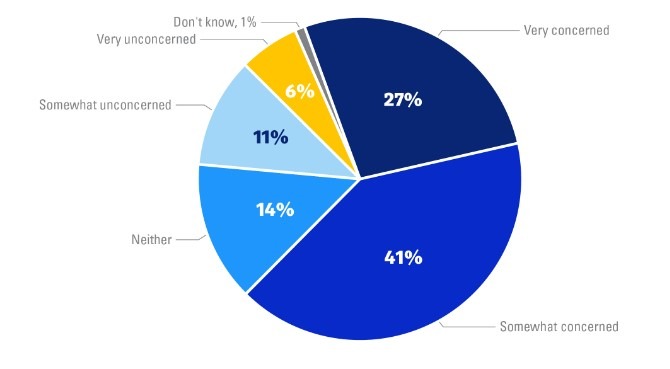
Image via International Association of Privacy Professionals
If you use it correctly, you can increase your revenue significantly through the power of communication.
We’re going to walk you through a detailed guide on opt-in email marketing so we’re all on the same page. By the end of this article, you’ll be ready to start your own campaign and begin gathering email addresses from qualified leads.
Opt-in email marketing is the process of inviting website visitors to sign up for your email list, often using a lead magnet or other incentive to convince them. The key here is that the people who populate your email database actually want to hear from you.
When a prospects opts in to your email list, he or she gives you permission to send marketing emails. If you’re GDPR compliant, you need explicit acknowledgement that the consumer wants to receive marketing messages from your company.
Over at NeilPatel.com, we use an exit popup to invite people to sign up for Neil’s email list. You’ll notice two tick boxes that have become necessary because of the GDPR.

One acknowledges consent to receive marketing emails, and the other acknowledges that the subscriber has read his privacy policy and TOS. Both are important for maintaining trust with your audience.
Many people believe that email marketing is dead. They don’t think it works anymore.
They’re wrong and here’s why:
When you maintain a healthy email list full of people who want to hear from your company, your open rates will grow considerably.
Additionally, spam rates have fallen. More businesses are using opt-in email marketing rather than buying lists or resorting to other unscrupulous marketing tactics. This means that you have to be at the top of your game.
An email opt-in form is essentially a permission slip for your email marketing. It’s where website visitors sign up to receive your emails – like newsletters, special offers, educational content, industry updates, exclusive deals and rewards, and more.
The key word here is permission. Instead of sending emails to everyone who visits your site without asking, opt-in forms ensure you’re only reaching people who genuinely want your emails.
This builds trust and keeps your audience happy and out of the spam folder. These forms also help collect additional information, such as your visitors’ names or what they like. You can use this information to personalize and enhance your opt-in email marketing efforts.
Plus, keeping your email list in good shape can boost how well your emails get delivered and how your campaigns perform.
When it comes to email sign-ups, you have two main options for collecting user information:
Even if you didn’t know what it was called, you’ve likely witnessed double opt-in email marketing in action. You visit a website and join the company’s email list. You then receive an email (or other message, such as a text message) that contains a link.
If you want to join the list, you have to click the link. Otherwise, you won’t hear from the company.
This is called double opt-in. It’s a way of protecting the integrity of your email list.
People sometimes make mistakes. They type in the wrong email address — which very well might belong to another person — or change their mind after opting in. A double opt-in gives them the chance to realize they didn’t enter the right email address or to decide against joining the list.
Single opt-in is a simple and fast way to grow your email list.
Here’s how it works. Someone visits your website, enters their email address in your sign-up form, and hits the submit button. They are immediately added to your list and you don’t have to confirm their subscription with another email.
It’s that simple! There are no extra steps.
However, a major downside of single opt-in is the possibility of incorrect or fake email addresses. Since there’s no extra verification, the visitor might enter an incorrect or fake email address.
While single opt-in is quick and easy, the trade-off is you might end up having a less accurate email list.
There’s nothing inherently wrong with a single opt-in strategy. As long as you confirm on the lead capture form that the user wants to receive marketing messages from you, you’ve covered your bases.
It also depends on what types of correspondence you’ll send the subscriber. If you use your email list primarily to send coupons and other offers, I’d advise you to try double opt-in. You don’t want to get tossed in the promotional or spam folders in your subscribers’ email clients.
For newsletters and other non-salesy emails, a single opt-in strategy should suffice. As long as you’re using some form of opt-in email marketing, you’re protecting your prospects and keeping your email list clean.

In marketing circles, spam is a dirty word. It implies that you’re doing something not only wrong but perhaps even illicit. The truth, though, is that good emails get sent to spam folders every day.
Email clients aren’t perfect. They use their own internal algorithms to sort mail based on words and phrases, images, and the actions of other users. They also consider the dedicated server.
For instance, let’s say that half of your email subscribers move your latest email to their spam folders. This tells the email client that people consider your messages spam, and your future emails will likely get diverted.
Additionally, if your email service puts you on the same server as a company that is consistently spamming its audience, you might become collateral damage. The email client sees that you share a server and worries that your messages might be considered spam, too.
You can’t control every factor, so make sure your emails won’t be considered spam based upon your own behavior. Only send messages to people who have opted in to your email list, avoid trigger words, and don’t overload your emails with images.
The best thing you can do for your opt-in email marketing campaign is to create emails your audience wants to read. That’s it.
Based on what you know about your target customer, write emails that engage, delight, and inform. Don’t worry so much about conversions; focus on value.
If you’re using words like free, buy, order, and cash, you might get sent to spam boxes. Similarly, if you’re always about the sale, people are more likely to mark your messages as spam themselves.
Many marketers mistakenly conflate single opt-in and implicit opt-in marketing. They’re actually two different animals.
Implicit opt in happens when someone signs up for an event or download on your website, such as a webinar or lead magnet. At that point, you’ve captured the prospect’s email address.
If you’re using an implicit opt-in strategy, you’ll add that email to your database. The prospect begins receiving marketing messages even if he or she only wanted to attend the event or receive your freebie.
Consumers’ definitions of spam are often much broader than the legal definition. In fact, they typically boil down to one statement: “I don’t want this email, so it’s spam.”
You want to avoid getting caught in that trap.
Implicit opt-in email marketing puts you at risk for getting canned as spam because there was no real understanding between you and the prospect at the time he or she opted in. In fact, that person didn’t opt in at all — he or she just wanted whatever was on offer.
You’re better off telling the consumer that he or she will receive marketing emails, just like I mentioned earlier about NeilPatel.com. By setting expectations up front, you improve the quality of your list and avoid irritating prospective customers.

We’re big fans of opt-in email marketing, mostly because we’ve seen it work over and over again.
Here are the top reasons why it’s so effective:
Email opt-out — also called unsubscribing — happens when a consumer tells you they don’t want to hear from you any longer. When that occurs, you should remove the email address from your database — either automatically or manually.
Someone who opts out of your email marketing campaign no longer wants to receive your emails. They might have lots of different reasons, but the result is the same.
It’s imperative that you respect opt-outs. They’re not always a bad thing, after all, because someone who doesn’t want to receive your email marketing messages probably isn’t a good candidate for a customer. Alternatively, they might be grateful to you for respecting his or her wishes and later buy from you.
Besides, various regulations mandate that you provide an easy opt-out of your emails. For instance, Section 5 of the CAN-SPAM Act clearly mandates that you include an easy way to opt out of your emails.
Take a look at this email by Zornna. If any of their subscribers want to opt out, they can do so by simply clicking on the unsubscribe button right at the bottom of the email.
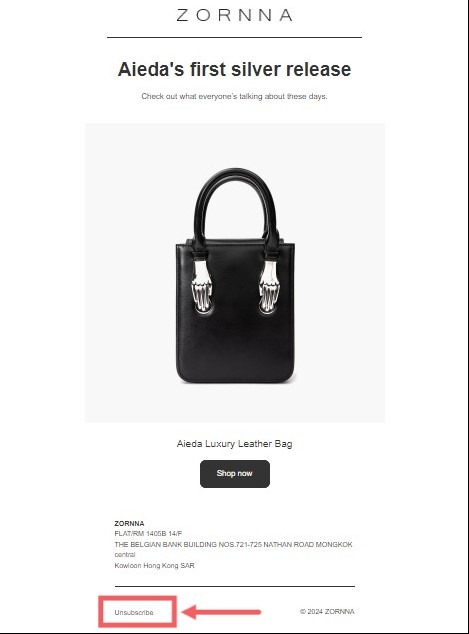
Image via Milled

Now that we’ve covered the terminology, let’s put it to work for your email campaign. Opt-in email marketing can become your biggest asset, but only if you know how to do it correctly. Let’s look at 13 spectacular ideas for opt-in email marketing.
Email opt-in forms should be short and sweet. If you ask for too much information, you’ll scare off people who don’t have the time or energy to fill it out or who worry about their privacy.
A top bar with a single field can work extremely well. Since users only need to input their email addresses, you’ve already overcome plenty of objections.
![]()
Some marketers like to ask for subscribers’ first names, too. It makes it easier to personalize emails in the future. However, if you don’t need it, don’t ask for it.
Lead magnets are among my favorite strategies for collecting more email subscribers. They incentivize opt-ins by providing added value.
You might have noticed on the Neil Patel exit popup above that he offers a free cheat sheet. It’s super simple to create, but it also has an excellent impact on opt-ins. Neil’s conversion rate averages more than 7 percent, which is much higher than average.
Your lead magnet might look different. You could offer a toolkit, template, checklist, video, or anything else you think your audience would like. Make sure to communicate value on your opt-in form.
![]()
Ideally, the lead magnet should answer one question: “What’s in it for me?”
You can put email opt-in forms wherever you want on your website, but some locations tend to work better than others. You want as many people to see these forms as possible.
Sidebars are popular spots, but they don’t always perform as well as other locations. we’ve already recommended top bars, which are always visible to your visitors, but exit popups can work well, too.
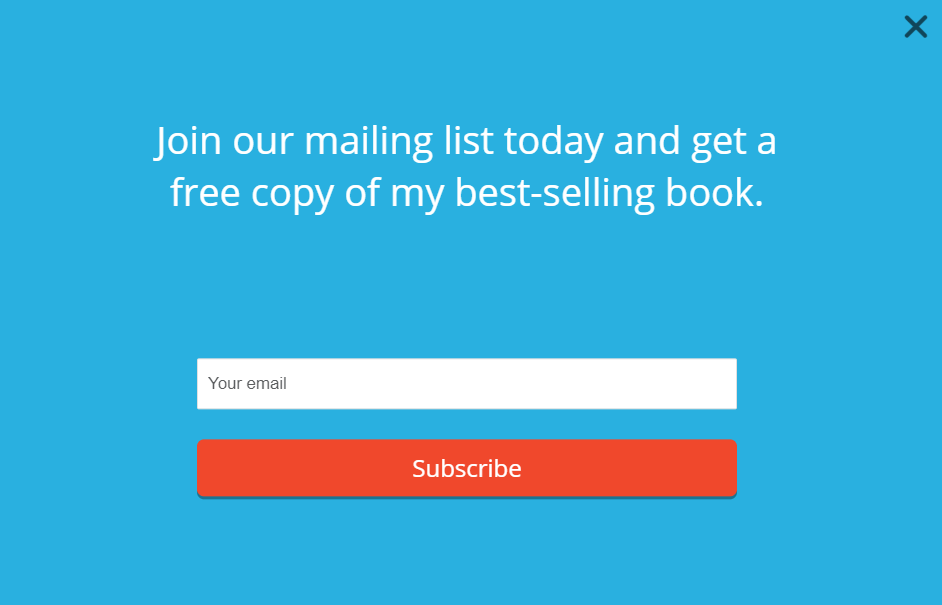
The page takeover Hello Bar appears when a visitor attempts to exit the browser. If it’s eye-catching and offers significant value, visitors will want to stay on the page.
Using Hello Bar, A/B test different types of forms and various locations. The more data you collect, the better, because you don’t want to squander opt-in email marketing opportunities.
There’s nothing wrong with building an opt-in page on your website. In fact, I encourage it, especially if you can optimize it for SEO and generate organic traffic.
However, it’s not the best strategy when you want to direct people to sign up for your email list. When you insert a link to your opt-in page, you create an extra step in the process. They have to click the link, fill in the form, and click the CTA button.
That’s a lot of work. Instead, use top bars, sliders, and similar tools to present your form to visitors. You can also include a form in your navigation bar, header, or sidebar if you wish.
Adding just a couple lines of copy to your email opt-in form can make a huge difference. Set subscriber expectations from the beginning so you don’t irritate or confuse anyone.
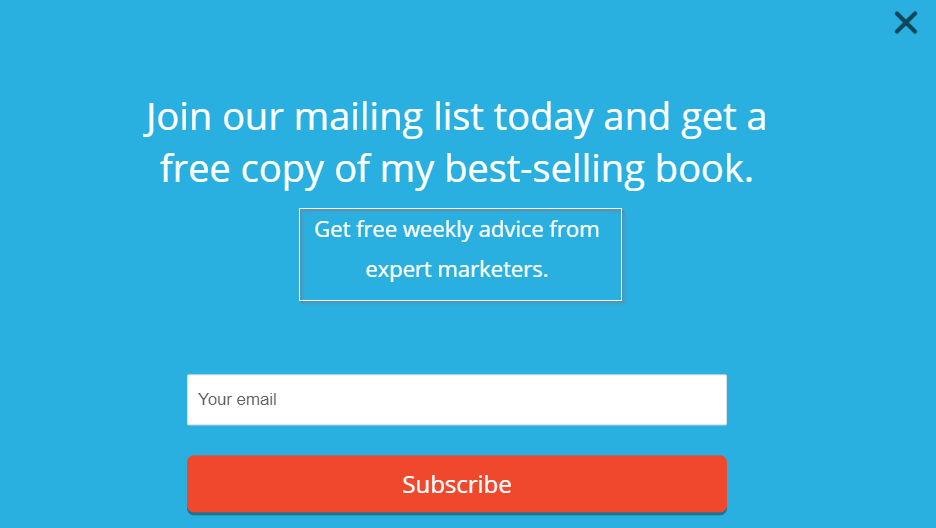
Here, we’ve set two expectations:
By setting those expectations, we’ve reassured potential subscribers that we won’t spam them every day and that they’ll always receive something of value.
There are limitless call-to-action phrases you might use on your CTA buttons. Limiting yourself to the boring word “subscribe” can reduce conversion rates.
Furthermore, using your CTA to reflect your headline can help increase conversions. People like symmetry — it’s comforting and familiar.
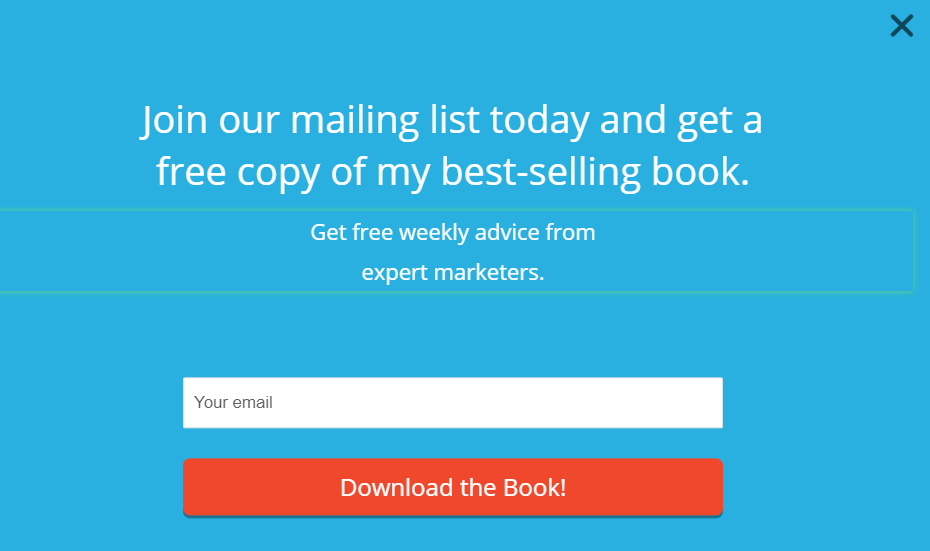
We’ve made just a small tweak to this page takeover. Instead of using the word “Subscribe” as my call to action, We’ve changed it to “Download the Book!” It’s not only more exciting and original, but it also recalls the headline and the promise we made in it.
Psychologically, this strategy focuses the prospect on what he or she will get rather than on what he or she has to do to get it.
We’re not done tweaking this fictional exit intent popup. We can make it even better with social proof.
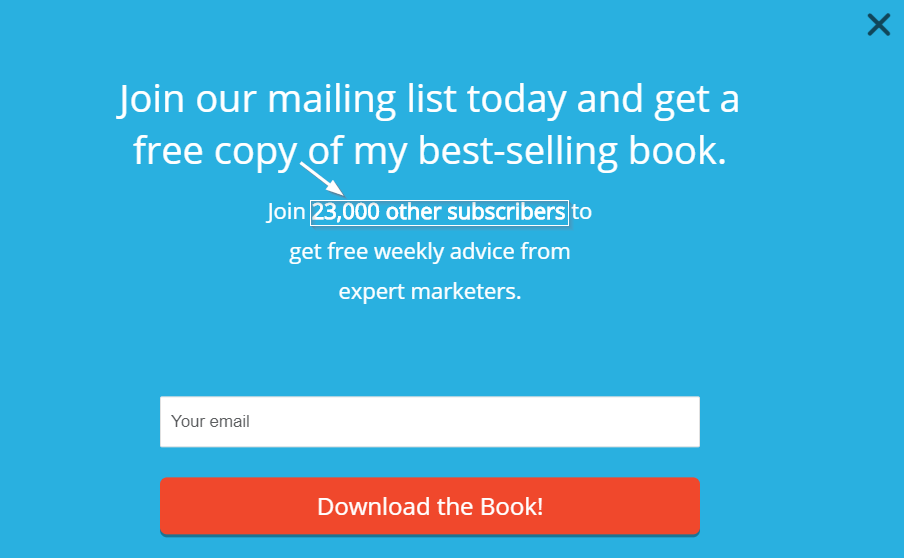
We plucked a random number out of the sky, but you should use your actual subscriber count. When people see they’re not alone, they’ll feel more comfortable subscribing to your list.
Other forms of social proof can work well, too. Let’s say we’ve just started an e-commerce email marketing campaign, so we don’t have many subscribers yet. Maybe we’ll use a (fictional) quote from my business partner.
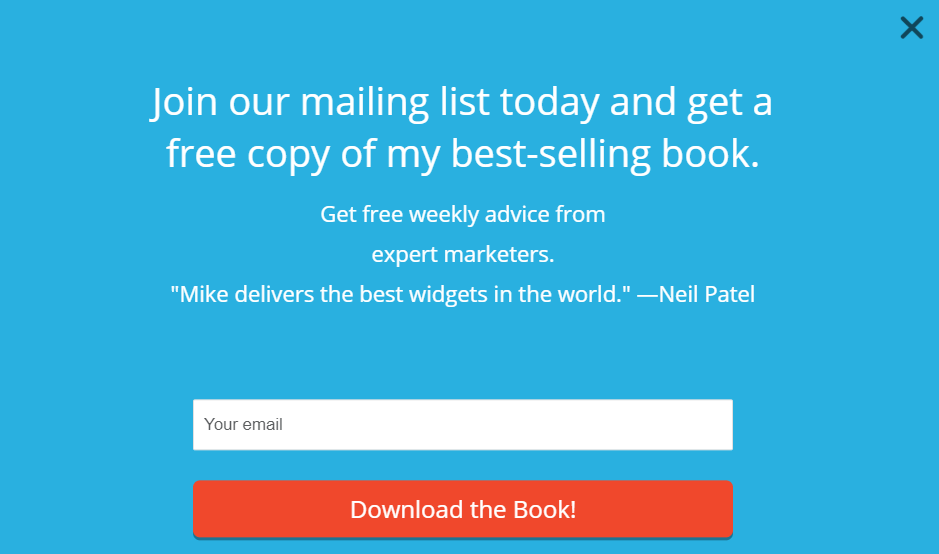
We’re using a customer testimonial as social proof. If this was for a marketing business, a quote from Neil would also serve as expert testimony, which is often even more powerful.
Privacy statements put your subscribers at ease and let them know how you use their information. If possible, though, avoid mentioning the word “spam.”
It’s sort of like reverse psychology. Even if you’re reassuring your subscribers that you “won’t spam” them, they read the word and their pulse quickens. They wonder why you’re mentioning spam at all — maybe you actually are a spammer and you’re trying to throw them off your scent!
Words matter, especially in marketing. Choose them carefully. Link to your privacy statement when you create your opt-in form, and make sure to word the entire statement positively.
And that’s exactly what HubSpot has done here by inserting a link to their privacy policy.
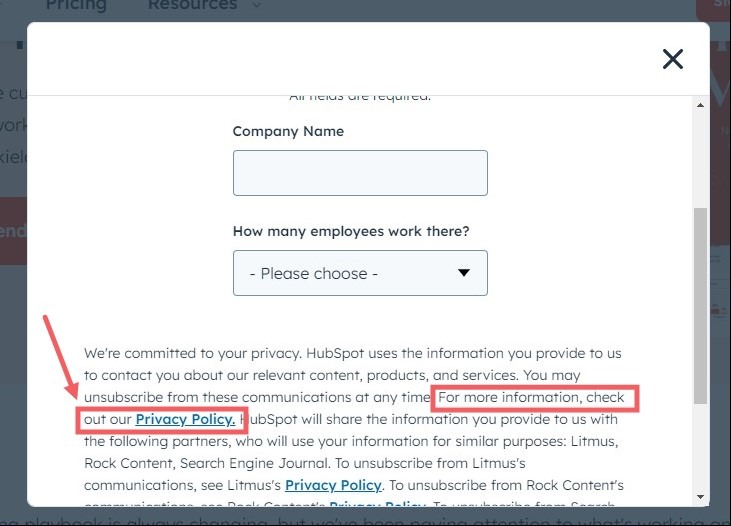
Image via HubSpot

The word “newsletter” makes me think of those long, boring letters people used to send to family members during the holidays. Who knows? Maybe they still do.
You can get more creative than that. Come up with a name for your newsletter that makes people laugh or reveals a hint of your personality.
For instance, let’s say you own a tattoo parlor or sell tattoo-related equipment. You could call your newsletter The Weekly Ink. It’s a play on the word “ink,” which is used for writing as well as for tattoos.
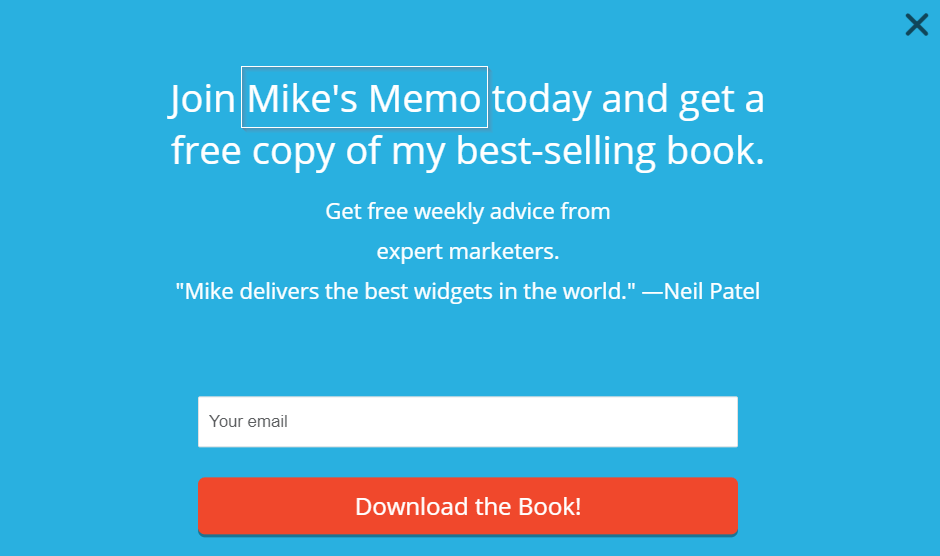
You get the idea. Even if you don’t want to use something gimmicky, you could call your newsletter a bulletin, alert, gazette, memo, dispatch, or something else that will capture your audience’s attention.

Lead magnets aren’t always informational, educational, inspirational, or entertaining. Sometimes, they help your subscriber save money.
Offering a discount on your ecommerce store products can make your offer far more compelling. ButcherBox, a subscription meat service, does this particularly well with an exit popup.

Instead of using the typical percent- or dollar-off figure, ButcherBox promises free ribeyes and bacon for signing up. Who can resist — unless you’re a vegetarian, of course, but then you wouldn’t be in the company’s demographic, anyway.
You could promise a percent-off coupon for the subscriber’s first order or a $10 gift card. Use your imagination.
The footer is another great place to put an opt-in form. People who scroll all the way to the end of a page won’t have to scroll back up if they want to take you up on your lead magnet.
If you visit stock trading expert Timothy Sykes’s website, you’ll find a lead magnet offer and signup form in his footer.
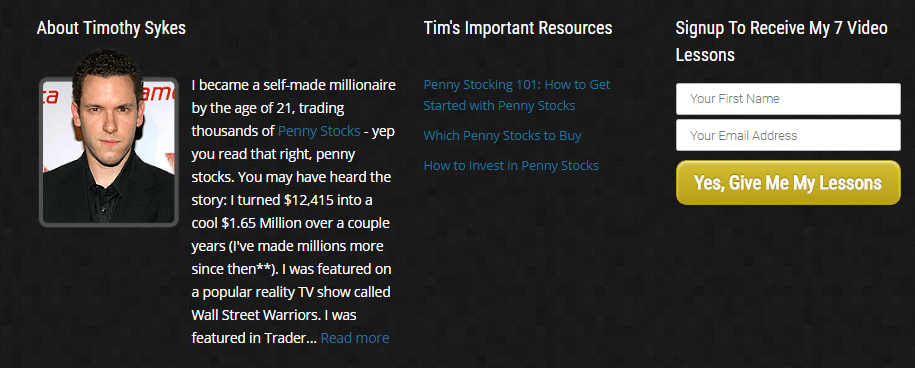
These so-called fat footers allow you to add lots of information to the bottom of your site.
For opt-in email marketing to work as expected, you have to remember that your audience consists of different people. They’re at different stages of the conversion funnel and they want different things.
Put subscribers into lists based on their behavior. If they sign up from a product page, for instance, they might be ready to buy. Alternatively, if they sign up for the homepage and don’t dig any further into the site, they’re much farther up at the top of the funnel.
Are you aware that 94.6% of internet users access the internet using a mobile device? The mobile revolution has changed how people get information.
Now, 41% of email views happen on mobile devices compared to 39% on desktops.
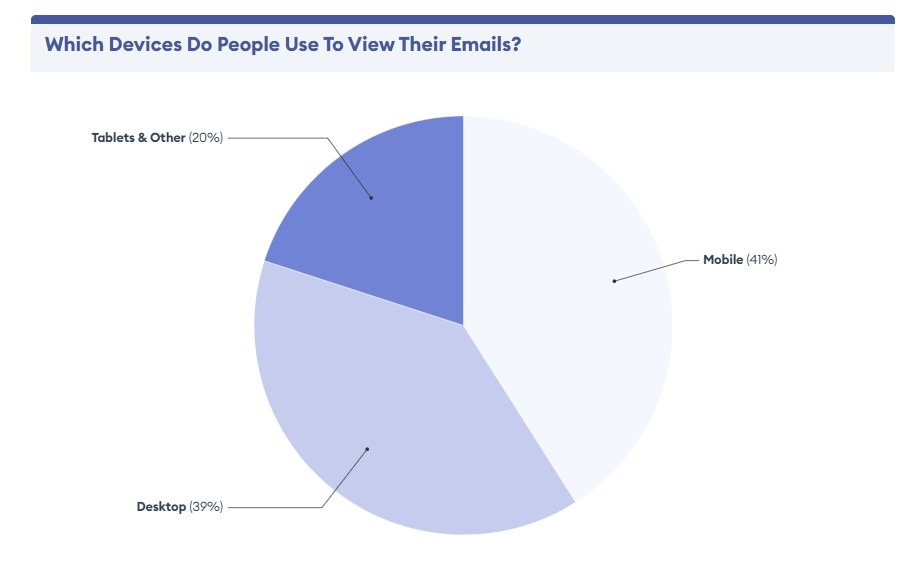
Image via Forbes Advisor
Optimizing your opt-in form for mobile responsiveness is no longer a suggestion but a necessity. Fail to do so and you’re missing out on many potential subscribers.
To achieve this:
Investing your time and effort to create a mobile-friendly opt-in form shows you value your mobile audience. Besides, launching a mobile-responsive email design can increase unique mobile clicks by 15%. That’s a win-win!
Q1. How often should I send emails to my opt-in list?
Send emails regularly but not too often. Begin with once a week or once every two weeks. Ensure your emails have useful or interesting content so people look forward to them.
Q2. What should I include in my opt-in emails?
As the name suggests, your opt-in email should contain a link that the new subscribers can click to confirm their choice. Along with this, you can add links to your specific landing pages and social media channels to build connections and enhance engagement.
Q3. How can I build an effective opt-in email list?
Offer something valuable, like a discount or freebie, in exchange for people’s email addresses. By offering incentives, you can attract genuine and warm leads.
Q4. How can I improve the open rates of my opt-in emails?
Writing catchy subject lines that make people want to open your email is a good place to start. Also, ensure your emails come from a name they recognize and trust.
Q5. How can I effectively segment my email list for better engagement?
An easy way is to group your email list by interests or behaviors. For example, you can have different lists for people who like different products or have different buying habits. This way, you can send them content and offers they would be most interested in.
Q6. How can I measure the success of my opt-in email marketing campaigns?
Look at metrics like open rates, click-through rates, and conversion rates. These numbers will show you how well your emails are working.

We’ve been doing opt-in email marketing for years. We’ve realized that opt-in email marketing isn’t just a strategy; it’s one of the best ways to transform your business. By implementing the 13 best practices, you’ll not only grow your email list but also foster trust and engagement with your audience.
Remember, the key to successful email marketing is building relationships with people who genuinely want to hear from you. With these strategies, you’re well on your way to creating an effective email marketing campaign.
What’s your favorite tip from this guide? Have you seen any significant results from implementing these practices?
Let’s continue the conversation in the comments below!