Sender +
Hello Bar
Integration
Generate leads with Hello Bar and use Sender to run targeted email campaigns to turn leads into customers.
New to Hello Bar?
Convert 83% More Of Your Visitors Into Leads, Subscribers & Buyers
4.7
4.6
4.5
4.4
How to Integrate Hello Bar with Sender
Integrating Sender with Hello Bar can help you create a streamlined conversion funnel. Luckily, Hello Bar offers easy integration with Sender or any email platform of your choice, with just a few steps in the process.
Here is the step-by-step process of integrating Sender with Hello Bar.
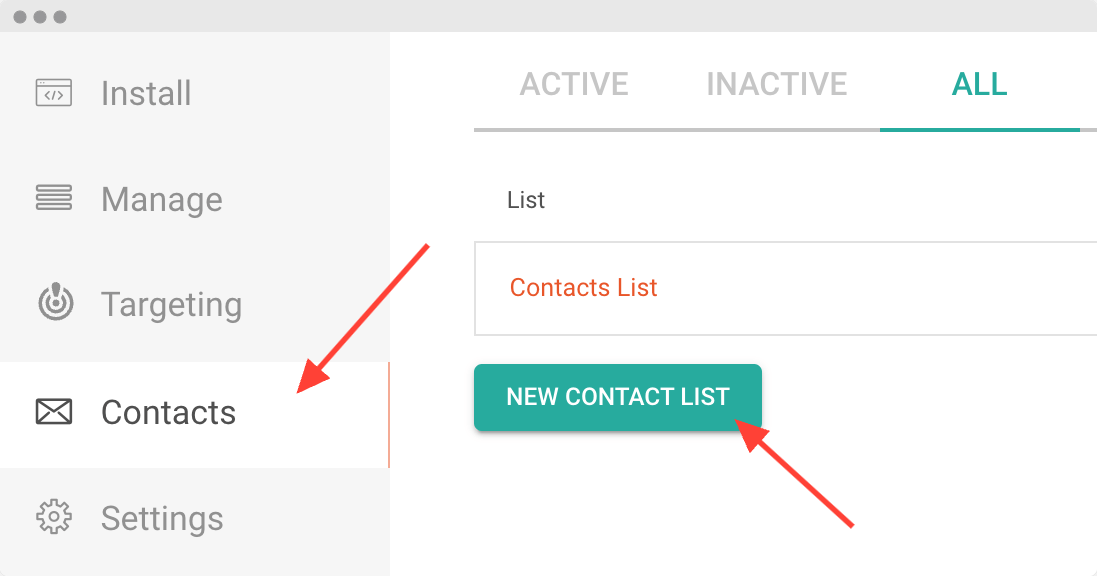
2. You will get an option to name your new contact list and send it to your preferred email platform. Click on the “Show all tools” option to find a comprehensive list of tools.
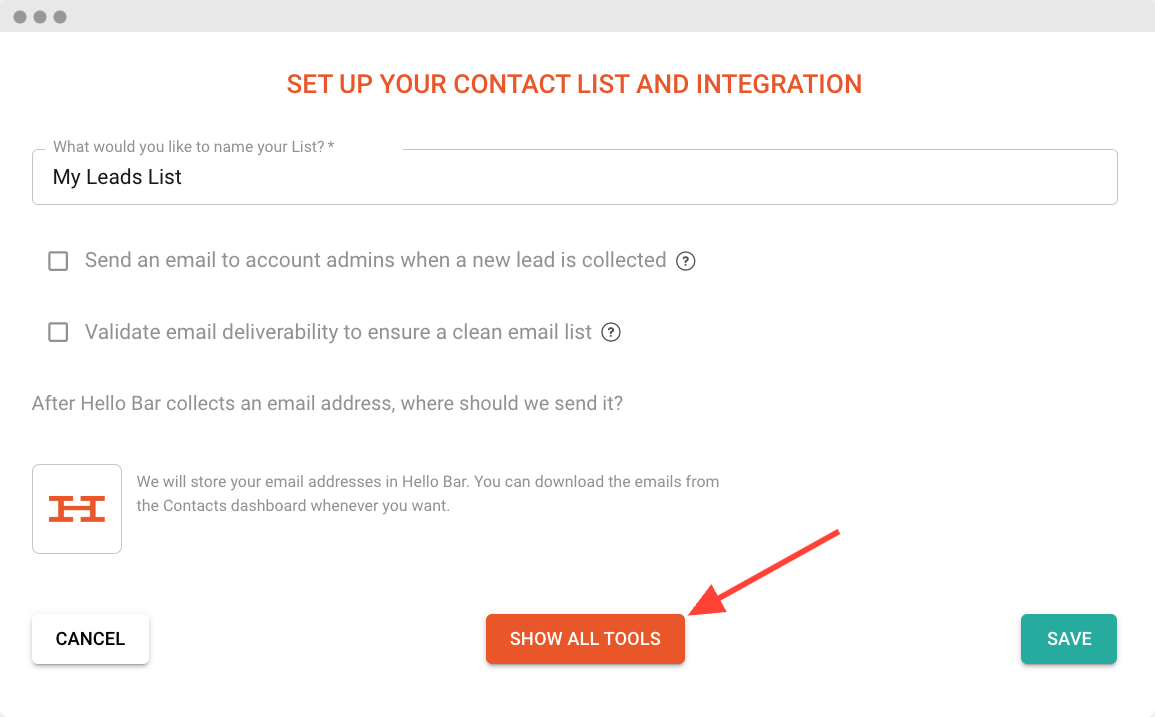
3. Browse through the options available to find and select Sender from the list.
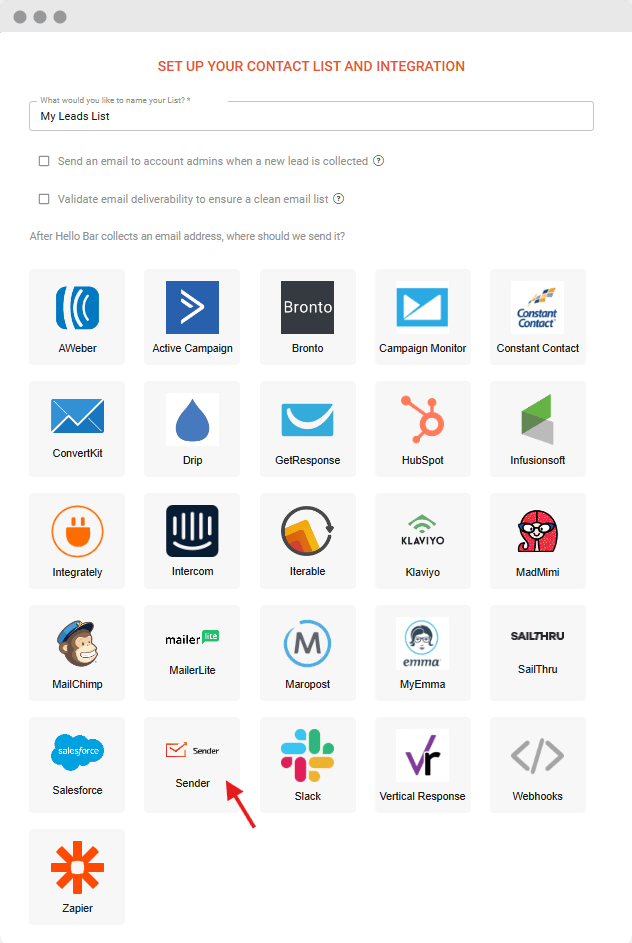
4. Gather your Sender account credentials, enter them into the required fields, then select the connect option to complete the first part of the Sender and Hello Bar integration.
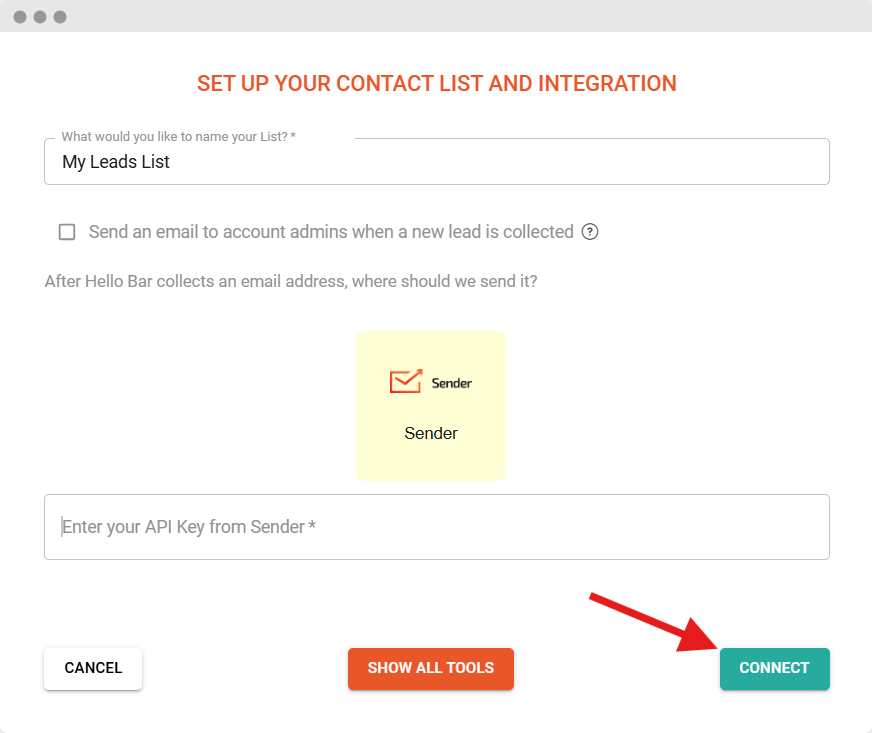
Types of Popups Included With All Hello Bar Plans

Bars
Persistent header and footer bars that scroll with your visitors.

Modals
Popups that appear to capture visitor’s attention at key moments.
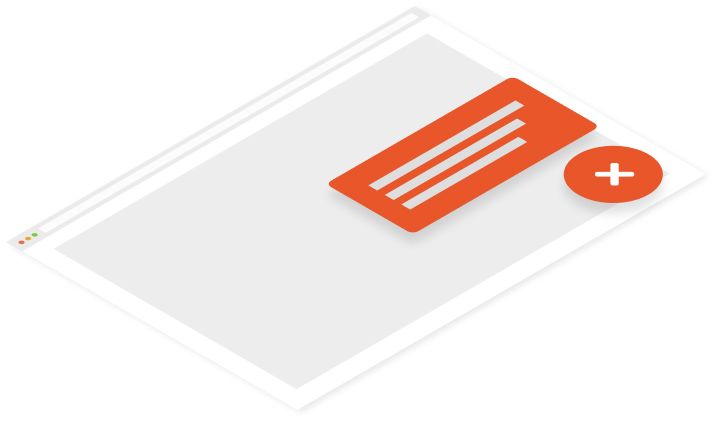
Alerts
Small floating messages to provide user prompts and engagement.

Sliders
Engaging sliders that rotate through relevant content.

Page Takeovers
Full screen takeovers for when you want to get your visitor’s full attention.
Hello Bar Features Available for Sender Users
Customization
Customize every element with just a few clicks to match your website style.

Themes
100s of pre-built themes. Find one that fits your brand style.
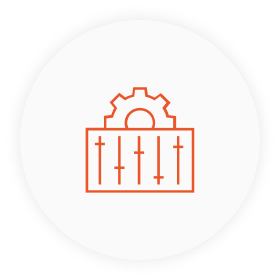
Styling
Customize any element with the visual editor. Color, size, layout, and more.
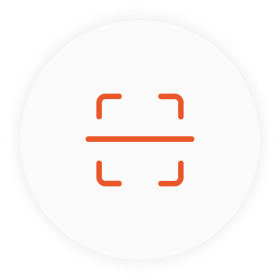
Design Assistant
Automatically detects your site design and matches colors, fonts, and styling.
Targeting
Show the right message to the right person at the right time.

Location
Target visitors by city, state, country, and more.
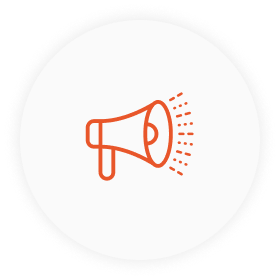
Ad, Campaign
Target visitors by ad, campaign, source, medium, and more.
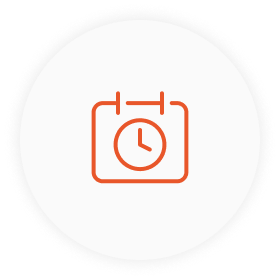
Date & Time
Schedule messaging and offers by time, date, returning visitors, and more.
Tracking & Optimizing
See how your campaigns are performing and make them better.
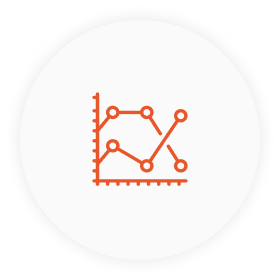
Analytics
Metrics let you track and analyze performance. See what’s working and what you need to improve.
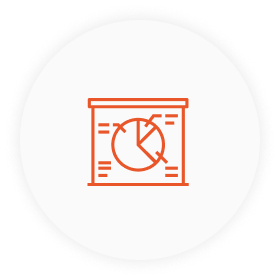
Custom Reports
Create custom reports with the data most relevant to your business.
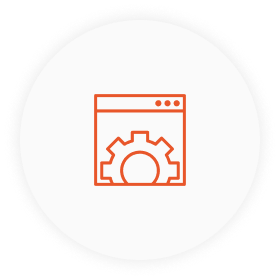
Test & Optimize
Run A/B tests to find new and better-performing campaigns.
Benefits of Integrating Sender with Hello Bar
Integrating Sender.net with HelloBar.com can offer several benefits, especially for businesses looking to enhance their email marketing and website engagement efforts. Here’s how combining these two platforms can be advantageous:
1. Seamless Data Syncing:
Integrating these platforms can ensure that your email subscriber lists from Sender.net are automatically updated with new contacts who interact with your HelloBar prompts. This helps maintain an accurate and up-to-date list for your email campaigns.
2. Enhanced Lead Generation:
HelloBar can be used to create engaging call-to-action bars on your website that encourage visitors to subscribe to your mailing list. When integrated with Sender.net, these leads can be directly added to your email marketing lists, improving lead capture efficiency.
3. Improved Personalization:
With the data from HelloBar feeding into Sender.net, you can segment your email lists based on how users interacted with your HelloBar prompts. This allows for more targeted and personalized email campaigns, increasing relevance and engagement.
4. Streamlined Campaign Management:
By integrating the two platforms, you can manage your email campaigns and lead generation efforts more efficiently. You won’t have to manually transfer data between platforms, saving time and reducing the risk of errors.
5. Better Tracking and Analytics:
The integration can provide a unified view of how your HelloBar campaigns are impacting your email marketing performance. You can track metrics such as how many leads are generated through HelloBar and how they engage with your emails, leading to better insights and optimization strategies.
6. Increased Conversion Rates:
By combining HelloBar’s tools for capturing leads and Sender.net’s email marketing capabilities, you can create a more cohesive strategy for nurturing leads and converting them into customers. Effective lead capture and follow-up can result in higher conversion rates.
7. Enhanced User Experience:
A smooth integration means a better experience for your users. They’ll have a more consistent experience from their initial interaction with HelloBar to receiving personalized emails from Sender.net, which can improve overall engagement and satisfaction.
Overall, integrating Sender.net with HelloBar can help streamline your marketing efforts, enhance lead generation, and improve your ability to deliver personalized and effective email campaigns.
Other Integrations Offered by Hello Bar
Connect Hello Bar with your tech stack to unlock its full potential.

FAQs
Hello Bar is a popup builder that enables you to create high-converting forms and popups for lead generation. It offers ready-to-use templates that you can customize to create engaging website popups that convert your site visitors into leads.
While Hello Bar will help you capture leads, you need email marketing and other tactics to nurture those leads and drive conversions. Sender is one of the top email marketing platforms that you can use to promote your business and convert leads into customers.
By integrating Sender with Hello Bar, you can automatically add new leads to your email lists, streamlining the conversion funnel. Then, you can use targeted messages to engage the leads in your contact list.
Hello Bar offers seamless integration with various email marketing tools, including Sender. You simply need to go to the “Contacts” menu, create a new contact list, and choose Sender from the available options to connect Sender with Hello Bar.
You will also need to log in to your Sender account and choose which email list you want to direct your Hello Bar contacts to.
Yes, you need an Sender account to use the platform and target leads with engaging email marketing platforms. If you don’t have an Sender account, you can’t connect Sender with Hello Bar.
Yes, Hello Bar offers a free forever plan, with no restrictions on how many popups you can create. It is, however, limited to 5,000 views, beyond which you need to upgrade to a paid plan.
Follow the step-by-step process mentioned above and sync Sender with Hello Bar to engage your leads and nudge them to become customers.
New to Hello Bar?
