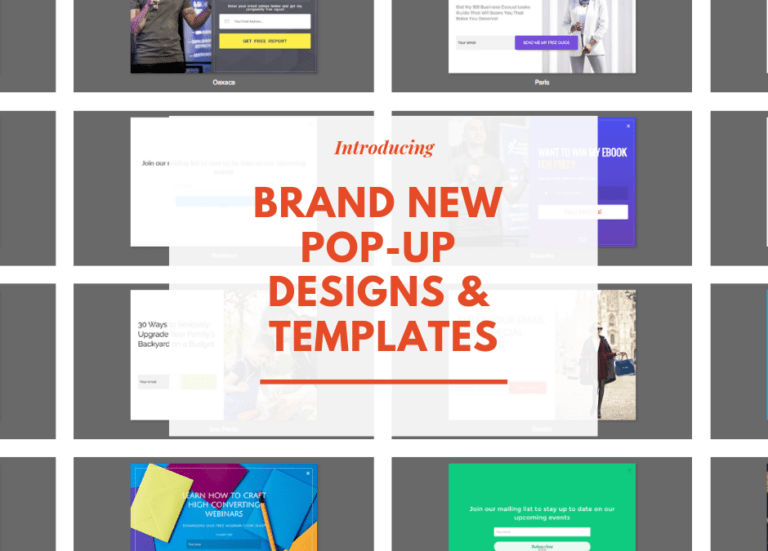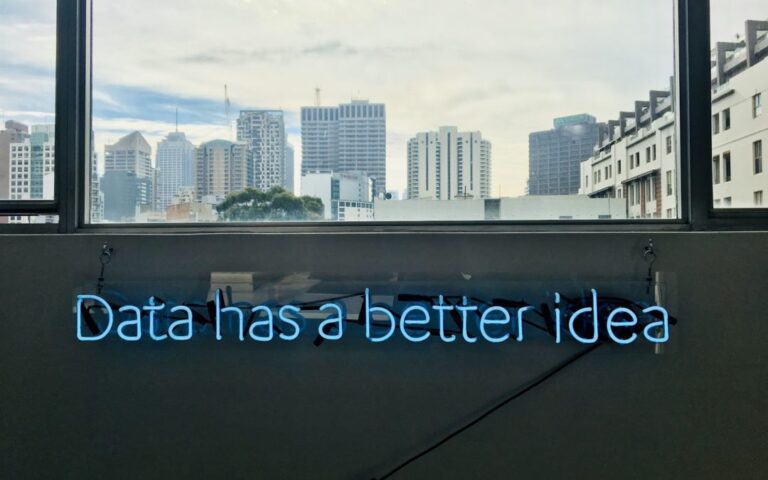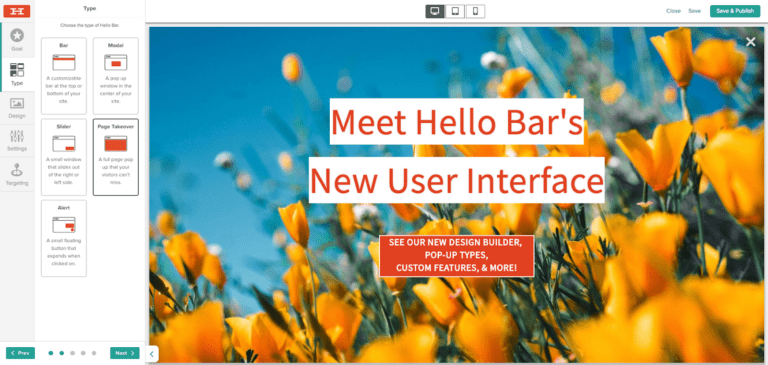Hello Bar & Zapier: Send Your Leads To Your Favorite Apps Instantly!

I hope you enjoy this blog post. If you want Hello Bar to grow your leads, click here.
Author:
Ryan Bettencourt
Published
July 26, 2018
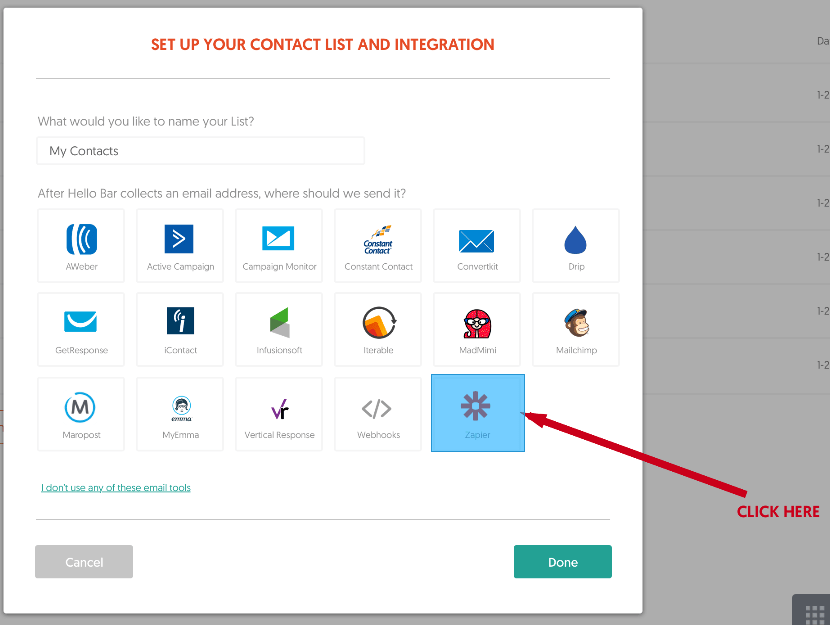
We are thrilled to announce our recent Zapier integration!
We recently did a customer survey at Hello Bar. We asked you about what Hello Bar was currently missing that you would like to see.
The results are in and one of the top requests was to have MORE integrations!
We get it, sometimes you want Hello Bar to send your sign-ups to your webinar software when you are launching your latest training.
Or perhaps, when you collect your latest email lead and Hello Bar doesn’t integrate with your CRM software, you just want to ensure that your new lead lands safely in your sales funnel.
Whatever it is, we want to ensure that you can deliver your leads safely to another software and our recent Zapier integration was the best possible solution.
With our direct Zapier integration, you will have thousands of softwares ready to integrate with your Hello Bar account.
“At Hello Bar, we strive to make it as simple as possible for our community members to be online marketers. After all, we are a software built by online marketers, for online marketers. When we started to think about what our current customers wanted and asked them directly for feedback, the #1 request was more integrations. We realized that a Zapier integration was the exact solution we needed for this problem! We are thrilled to have this partnership!” — Mike Kamo, CEO – Hello Bar
What is Zapier? (Zap-i-er)
Zapier connects more than 1,000 cloud-based web applications so that you can integrate all of your software together. It enables you to easily connect and integrate your favorite software without having to hire a developer or a java software development company or write code yourself. By linking up your web apps, all of your software can talk to each other (minus the stress of you trying to manually connect them).
How do you use Zapier with Hello Bar?
Step 1:
Sign up for Zapier & Hello Bar! When you log in to Zapier, you will see a button in the right-hand corner that says “make a zap.” Click that button!
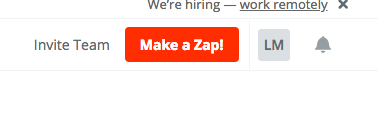
Step 2: Name your zap in the left-hand corner. From there, you’ll want to choose the trigger app (this is the app that will send information to the other app). In this case, it would be Hello Bar.
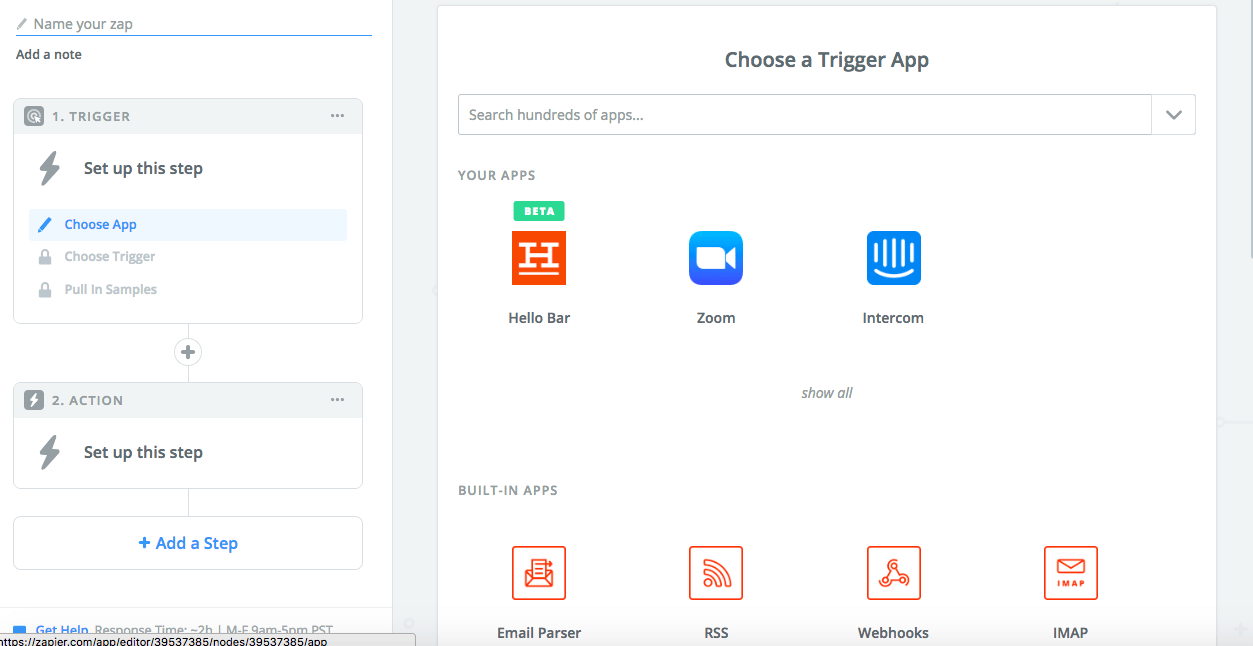
Step 3:
Once you select the app “Hello Bar”, it is time to select the trigger. When you go to choose trigger, you will be presented with the option “Triggers when a new subscriber is added to your contact list.” Make sure this is selected. Hit save and continue.
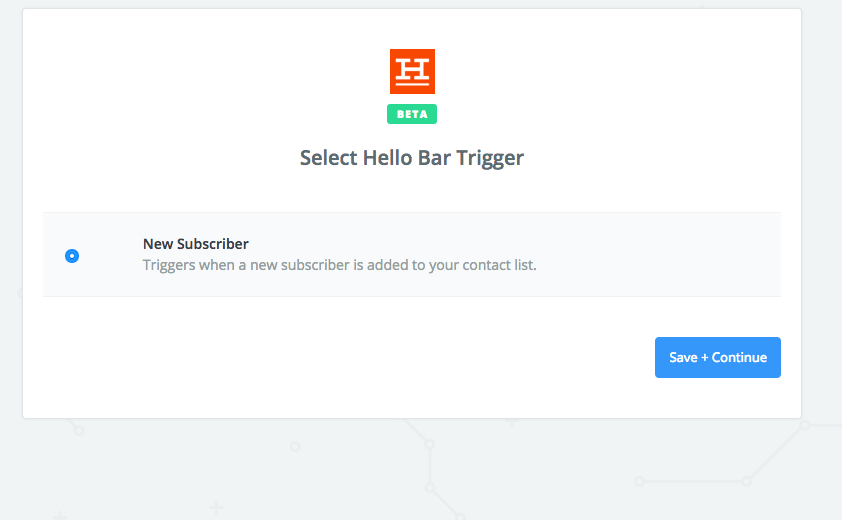
Step 4: Select your Hello Bar account and connect your account (make sure you are logged into Hello Bar).
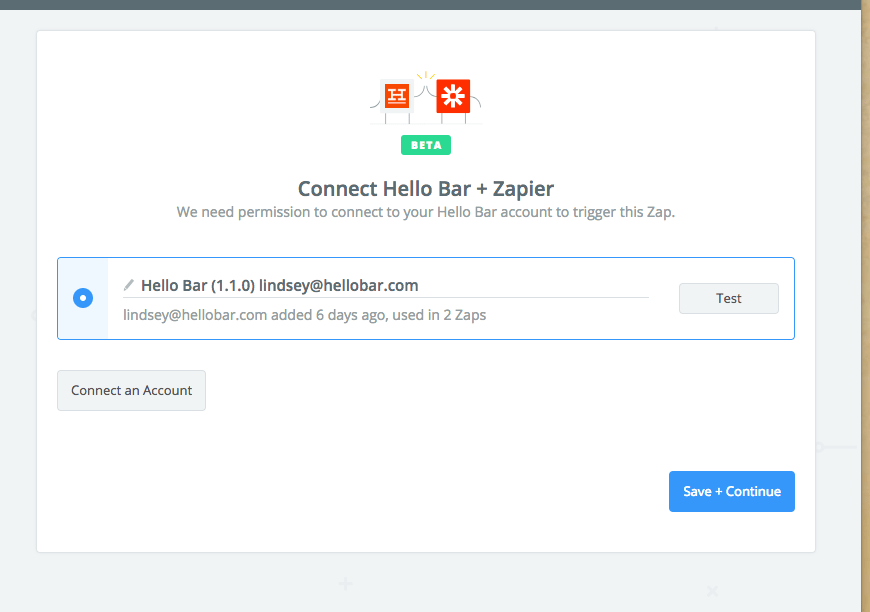
Step 5: There will be a drop down menu, where you will select your website in Hello Bar.
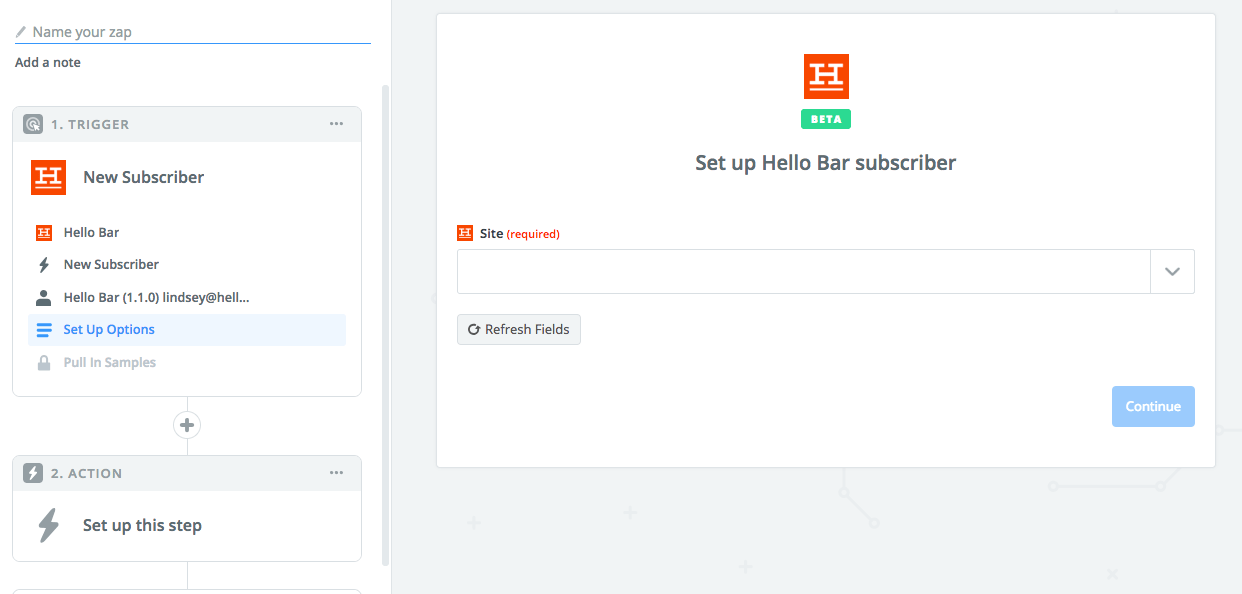
Step 6: Select your Hello Bar contact list. Remember, once someone subscribes to this list, Zapier will zap your contact to whichever partner you select.
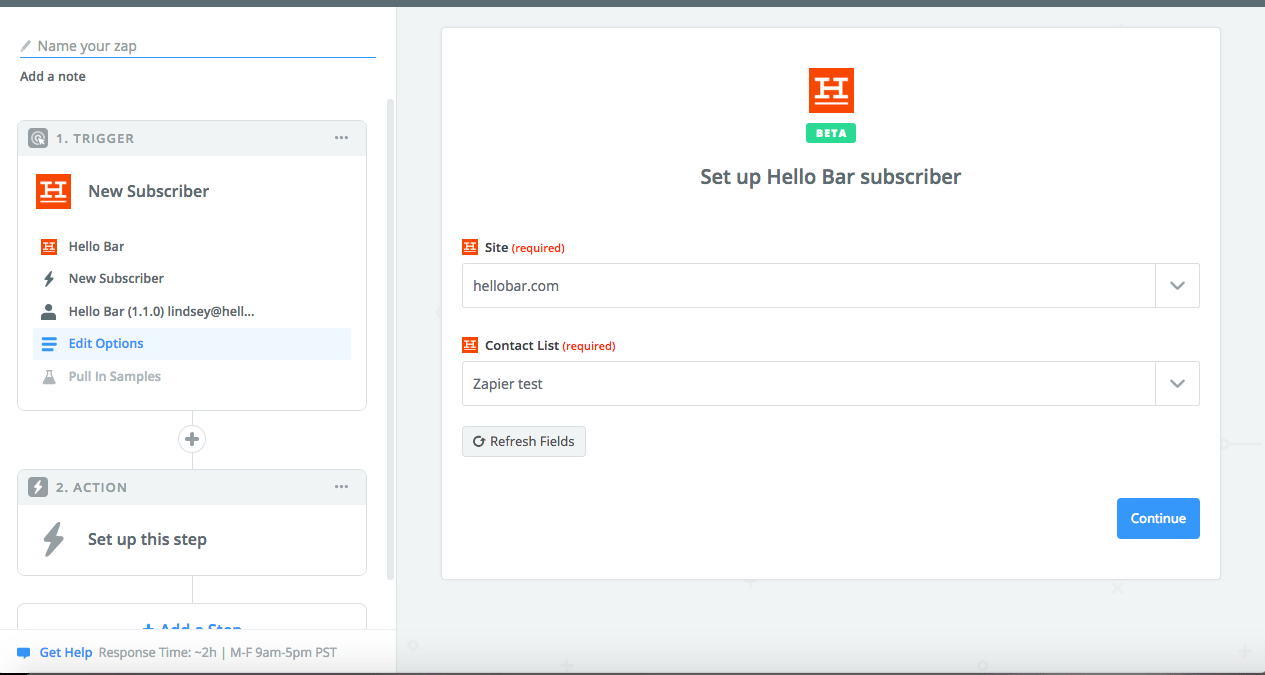
Finally, you will hit continue and Zapier will make sure that your Hello Bar account is fully integrated properly.
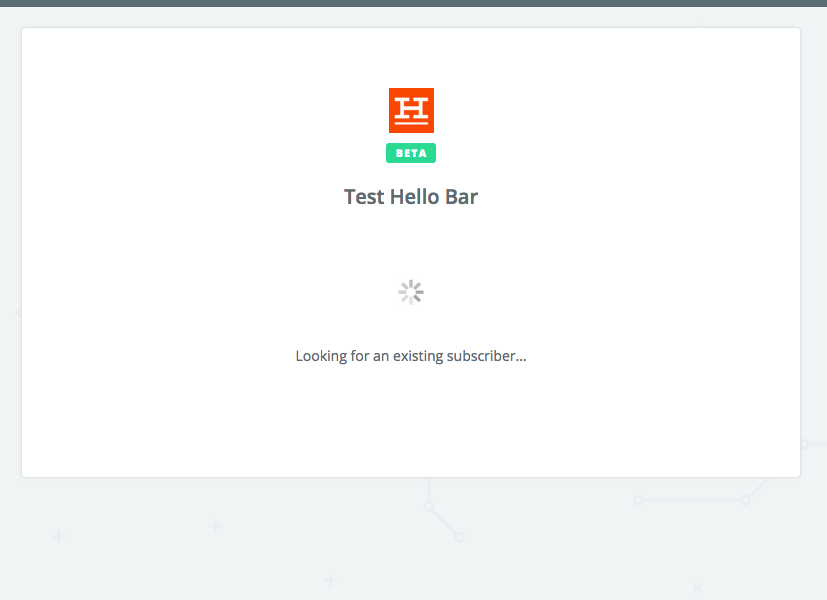
How To Send Your Contact To Your Selected Software
For your next step, you’ll want to choose your “action app.” What do you want to happen when we collect the lead? Search for the app you want to send your lead to and what action you want to happen when the lead is sent. You can choose from thousands of apps within our Zapier integration.
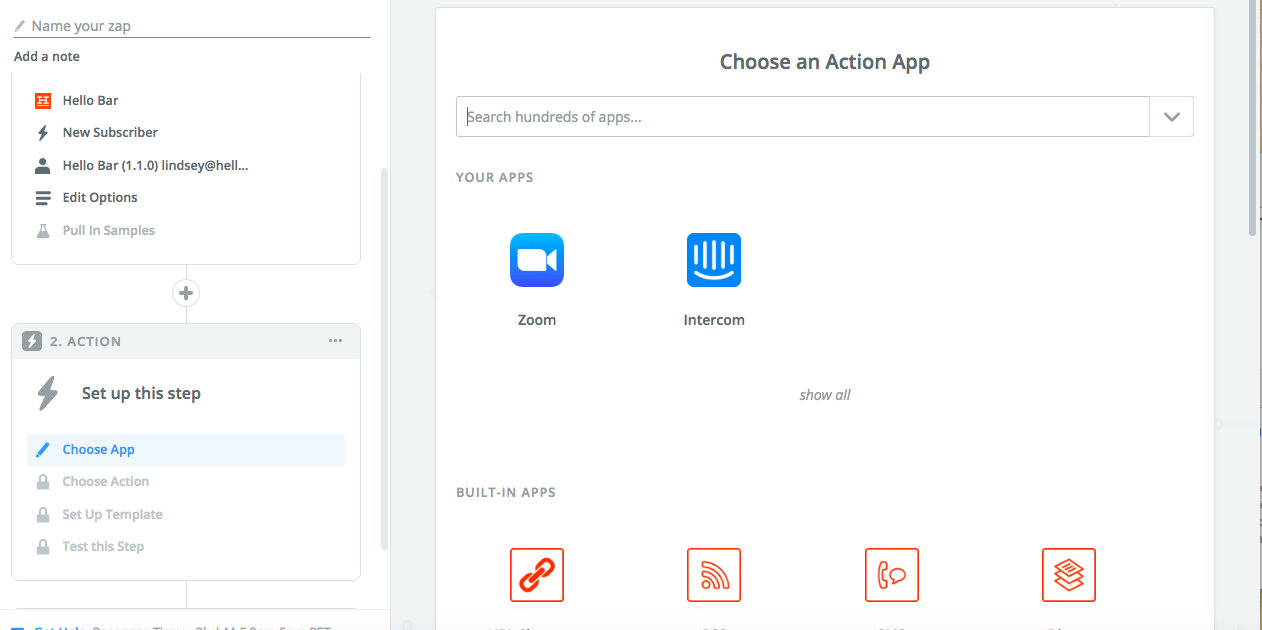
How To Find Zapier In Hello Bar?
When you head inside the contacts section to set up your list, you will be prompted to choose your email provider. Don’t see where you want your contact to be sent to? Click the Zapier icon.
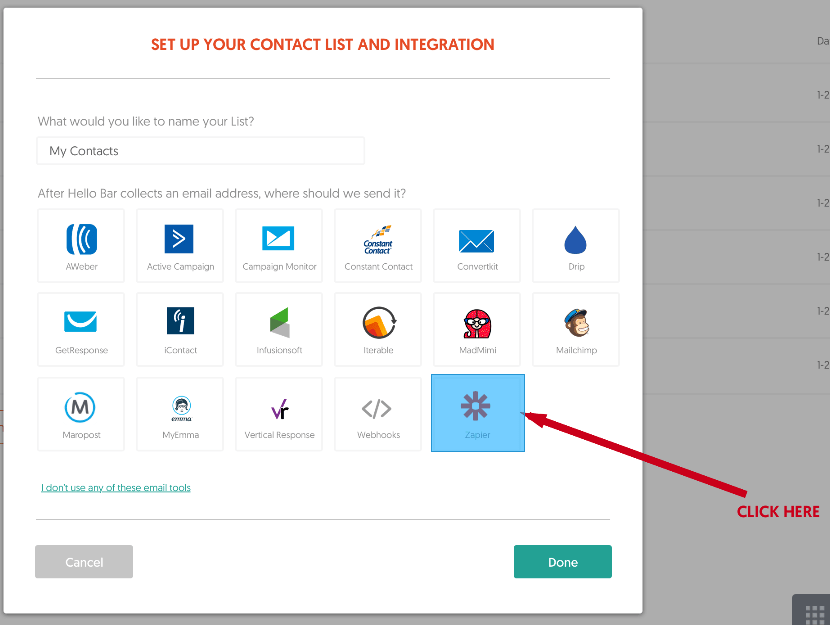
From there, you will see some of the awesome Zaps that we have already premade for you OR you can go ahead and create a custom one!
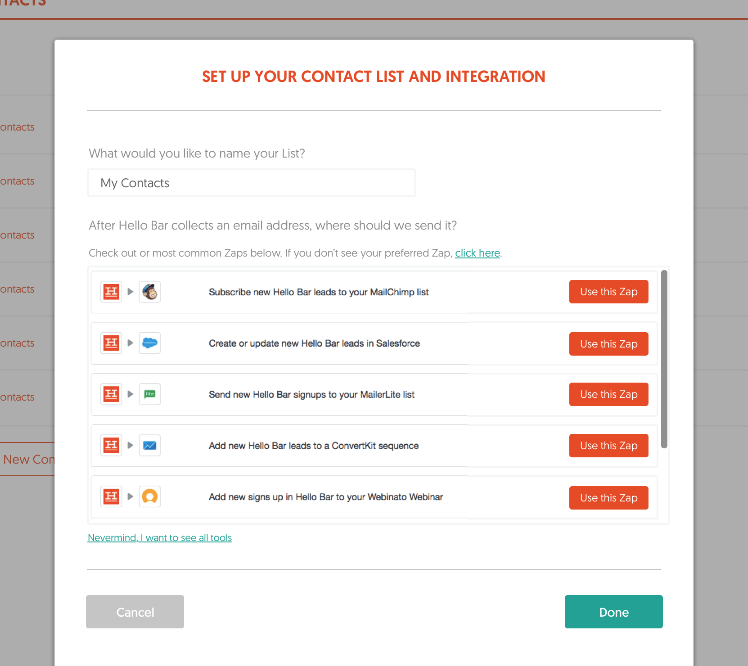
Why We Chose A Zapier Integration?
Over at Hello Bar, we are just a bunch of marketing geeks who are passionate about Online Marketing. Sure, Hello Bar is a software, but what really differentiates us in the marketplace is the knowledge behind that platform. And our main mission is to provide simple marketing solutions for our community.
If it isn’t simple, we leave it at the door. We are always looking for more ways that we can give you everything you need to ensure that you are collecting leads and getting more sales. Whether that be education around what converts, or the tools to help you convert.
Zapier is a tool that we have trusted for quite some time.
We recognize that as busy online marketers, you are juggling your marketing calendar and a ton of software, all on top of managing your company.
And when it comes down to it, we know you just want to collect more leads and get more sales. So when you asked for more integrations, we racked our brains about how we could make it simple for you.
And what we concluded was that Zapier is the best all in one solution that allows our users to consolidate their software and have all of their tools in one space.
Because we want to make it even simpler, we have come up with some premade zaps for you.
You will find these in our zap store! Just head over to Zapier to get started.