6 Shopify Plugins That’ll Make Your Shopify Store More Profitable

I hope you enjoy this blog post. If you want Hello Bar to grow your leads, click here.
Author:
Mansi
Published
April 15, 2025


Photo by Shoper .pl: https://www.pexels.com/photo/laptop-z-otwartym-edytorem-graficznym-szablonu-sklepu-internetowego-shoper-17485350/
Table of Contents
Operating a Shopify store is accompanied by an infinite number of moving parts. Inventory and orders, marketing and outreach – there’s always something that must be addressed. And although most store owners are preoccupied with high-ticket items such as ad spend, product releases, and email campaigns, what tends to take a backseat are small backend adjustments that, when done over time, translate to genuine profit.
This article isn’t about fluff tools or overhyped trends. It’s about behind-the-scenes heroes—Shopify plugins that do the dirty work behind the scenes, make your store tidy, streamlined, and optimized, and really enable you to make more money. You won’t catch them bragged about everywhere on LinkedIn threads or Shopify Facebook groups. But they do. And if you’re doing cold outreach and traffic is starting to flow in, these Shopify plugins can quietly keep the wheels turning and protect your margins.
Let’s break down six Shopify plugins that aren’t flashy but can seriously help your Shopify store become more profitable.
Plug in SEO: Your Store’s Quiet SEO Watchdog
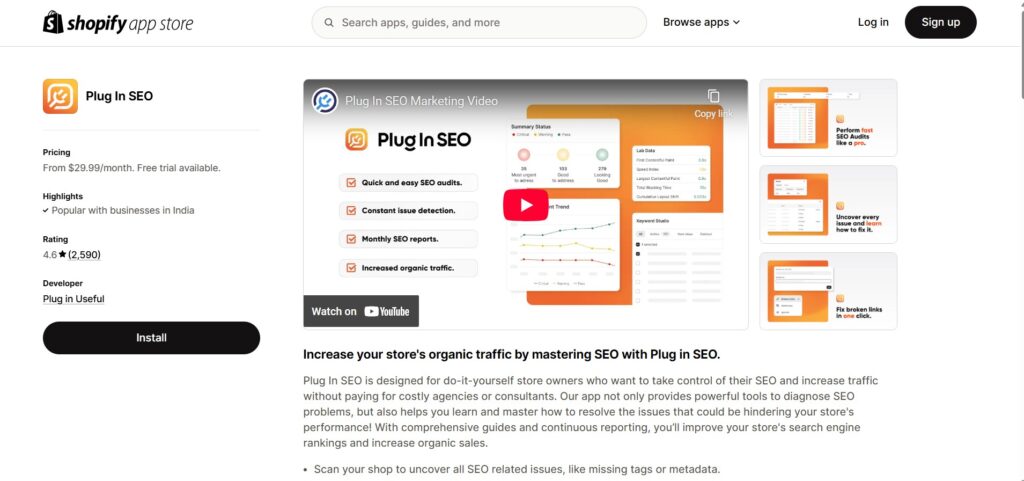
SEO is slow. It is not something that you repair and forget. You need to dedicate constant attention—to it, and especially as you add more items, shift collections, update the blog, or modify images. That is where Plug in SEO becomes a quiet assistant.
Plug in SEO is one of the powerful Shopify plugins quietly scans your store in the background. It looks at all the little things that can chip away at your SEO health—missing meta descriptions, duplicate title tags, slow page speeds, broken links, and image alt text errors. These aren’t the big problems you’ll catch on your own. But they do affect how your store ranks and performs in search.
If you’re doing cold outreach and acquiring backlinks, advertising, or even posting on LinkedIn and blogs, your site still has to load quickly and be clean under the hood. Plug in SEO Shopify plugin ensures your foundation is solid without requiring constant attention from you or your team.
It alerts you when something breaks or degrades and provides good recommendations for how to repair it. No fat, no busy dashboards—just plain feedback.
This is not the sort of plugin that immediately pushes you to page one on Google. But gradually, it helps you maintain your site in a healthy state so the work you’re doing on outreach and content does pay dividends.
Schema Plus for SEO: More Clicks Without More Content
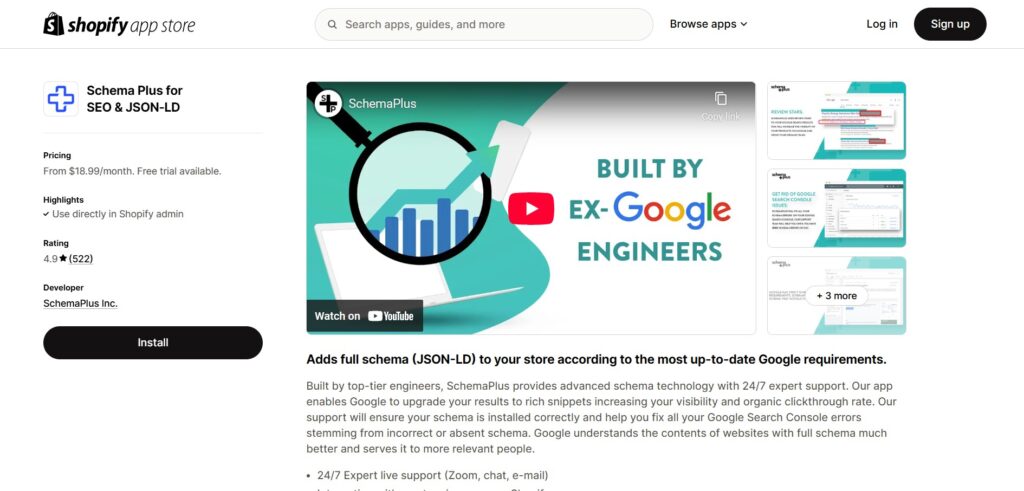
When users search for a product on Google, they typically get results that include star ratings, price, availability, and even FAQ snippets. That extra information doesn’t look pretty—it gets more clicks.
That’s what Schema Plus does. It inserts structured data (known as schema markup) onto your store. This informs Google what your pages are about in a language it can read. And when your listings receive rich results, they stand out. More clicks, more traffic, more sales.
You don’t need to make a single line of code or be concerned with how Google interprets your pages. Schema Plus Shopify plugin does it quietly behind the scenes. It does product pages, blogs, FAQs, reviews, and more.
And here’s why it’s important: most store owners blog, optimize product pages, and attempt to optimize SEO—but ignore schema markup. Or they use half-baked themes that don’t include the current schema tags.
Schema Plus acts as a middleman between your store and Google. What does it get you? You don’t need to work harder to rank higher or achieve greater click-through rates. Your content becomes more powerful without extra effort.
Shopify Flow: Automation That Evades Human Mistake
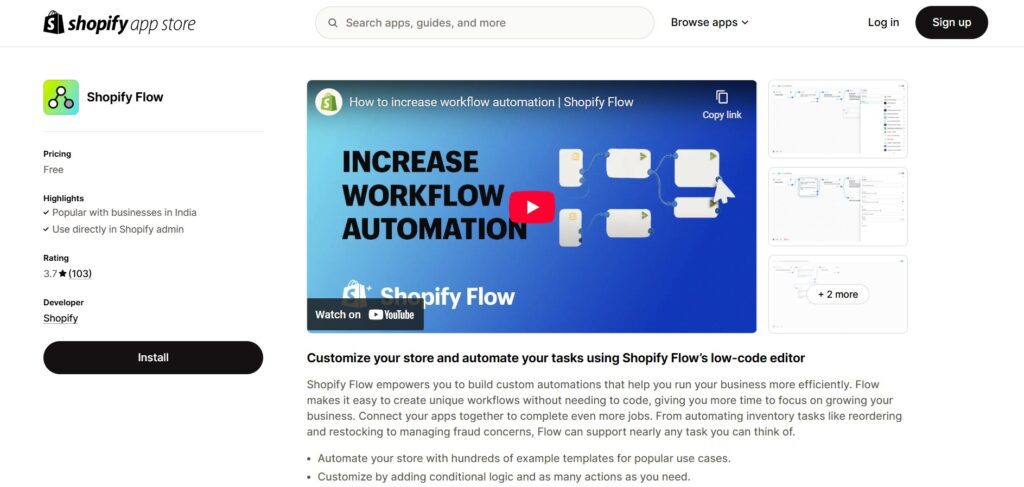
If you’re with Shopify Plus, this one’s already integrated with your platform—and it’s a heavy-duty workhorse. Shopify Flow allows you to automate jobs that otherwise chew up time or cause errors.
Suppose you want to:
- Automatically tag high-value customers.
- Be alerted when a high-risk order occurs.
- Alert your staff when low stock occurs.
- Mark customers as having purchased many times within a 24-hour period.
All that—and much more—is possible with Shopify Flow. You build workflows that execute based on conditions and triggers. When you set them up, they simply work.
The best part? These aren’t complicated automations for the sake of wowing your team. They actually save your profit.
Imagine someone places a risky order and your team misses it. That’s a refund waiting to happen. Or you’re running out of a popular item and no one notices until it’s too late. Or your VIP customer doesn’t get tagged and misses out on an exclusive offer.
Flow quietly handles these behind-the-scenes. No dashboard fatigue. No micromanagement. Just smooth, error-free operations.
If you’re scaling, particularly with outbound sales, your backend must catch up. This Shopify plugin allows you to do that without adding more staff or more manual labor.
Matrixify: Bulk Data Handling Done Right
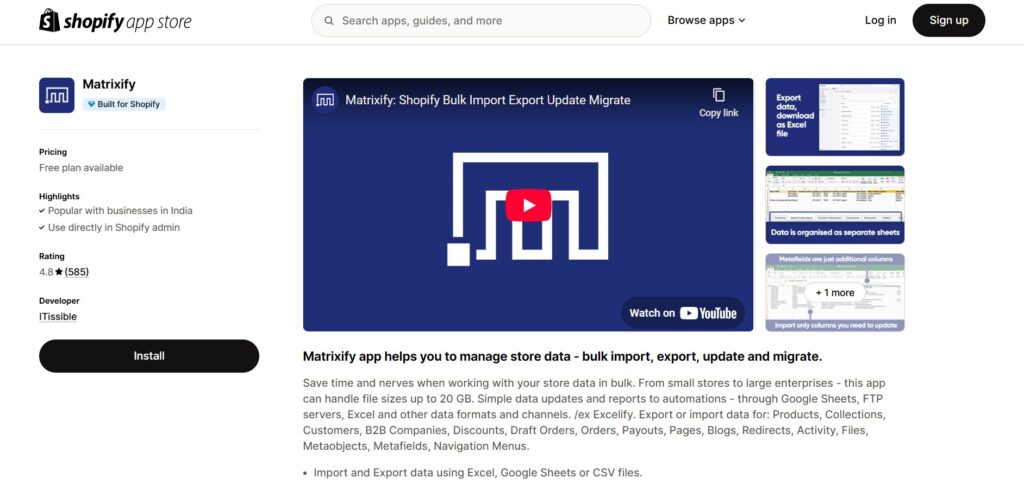
Product data management in Shopify can become cumbersome quickly—particularly if you have a big catalog, lots of changes, or multiple suppliers. Even exporting orders or updating customer information in bulk takes too long if you do it manually.
Matrixify (previously Excelify) is the Shopify plugin you require if you desire control and speed in handling large numbers of data. Whether it is 500 SKUs or 50,000, Matrixify allows you to import, export, and update data via spreadsheets without shattering your store.
You can queue up bulk edits, execute full catalog exports, or move entire sections of your store in batches. And since the system is designed for scale, it won’t choke on large files or produce errors that lead to more cleanup work down the line.
Here’s where the profitability angle comes in: mistakes in bulk uploads cost time, refunds, and sometimes even lost traffic. If you’re pushing hundreds of cold outreach emails, and your product feed has errors—wrong price, missing images, broken links—you’ve just wasted a bunch of effort.
Matrixify eliminates that risk. This Shopify plugin ensures your catalog, orders, and customer lists remain clean and current. That translates into fewer support tickets, quicker changes, and less back-and-forth for your team.
Intelligems: Find Your Sweet Spot on Pricing Silently
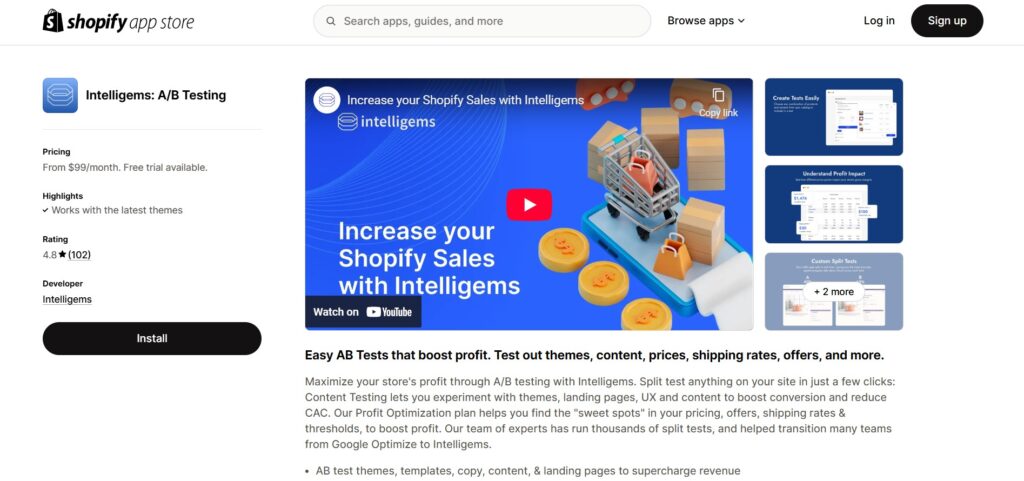
One of the most prevalent profit drains in ecommerce is poor pricing. Price something too low, and you’re leaving margin on the table. Price something too high, and folks bounce. Most store owners “guess” at a price and never touch it again. But pricing is one thing that must be tested, just like your ads or your landing pages.
That’s what Intelligems allows you to do. This Shopify plugin enables you to test your prices A/B and observe which actually works best. You’re able to test various price points, shipping costs, bundles, or discounts—and get concrete numbers on which version provides you with improved conversion and profit margins.
This is a background Shopify plugin. You don’t have to create a new product page or split your audience by hand. Just configure the rules, execute the test, and let the system gather results.
Suppose you’re selling something for $39. You try $42, $45, and $49. Perhaps $45 is the sweet spot—it doesn’t negatively impact conversions, but boosts your profit per order. That’s real money, and you didn’t have to boost traffic or ad spend to earn it.
Especially if you’re cold outreaching and introducing new visitors to your site, getting pricing correct the first time can really impact how much you generate from each visit. This can be done easily through right Shopify plugins like Intelligems.
Love this blog? Do read our Top 10 WordPress Popup Plugins for 2025: The Ultimate Guide
Google Tag Manager App by Simprosys: Clean Data Without the Coding Mess
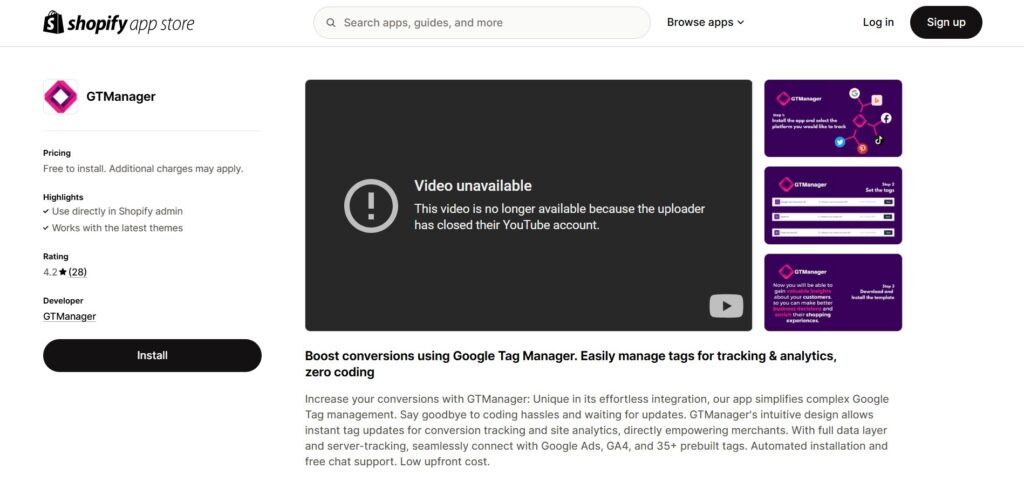
Tracking is one of those things that works silently or breaks everything if done incorrectly. The Google Tag Manager App by Simprosys assists you in getting it right—without depending on a developer or tampering with your store’s theme.
This Shopify plugin installs Google Tag Manager correctly and provides you with access to a rich data layer. That is, it can provide clean, real-time data to software like Google Analytics 4, Meta Pixel, Google Ads, and so much more. No patchy workarounds. No events that get missed.
If you’re doing cold outreach or paid advertising, clean tracking is essential. Without it, you might be wasting money on bad campaigns or leaving money on the table from top performers. This Shopify plugin helps you get good insights on what visitors do—add to cart, checkout, buy—so your campaigns remain informed and profitable.
It runs in the background, but its effect is huge. Good data translates to better targeting, smarter ad spend, and better returns.
Bonus Mention: Mechanic (For Advanced Users or Dev Teams)
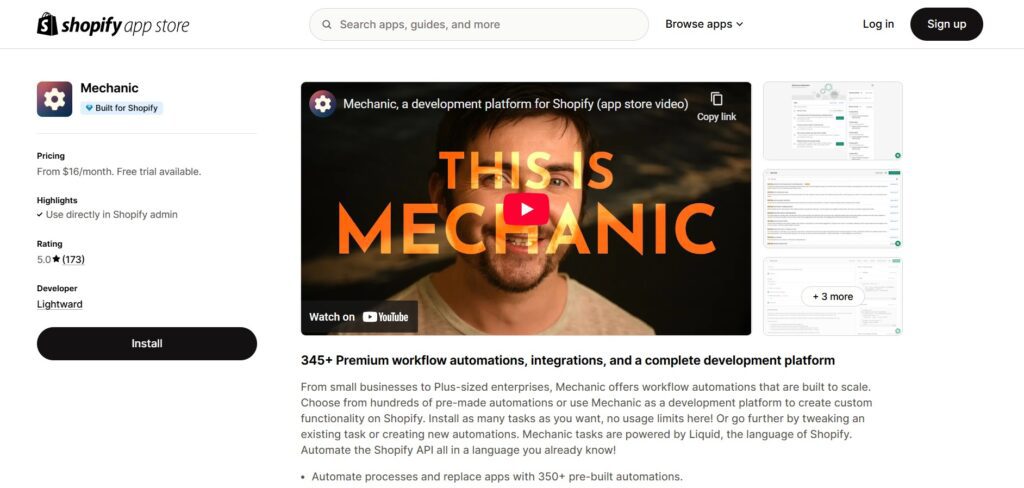
Mechanic isn’t for the masses. It’s developer-friendly, but if you’ve got a tech-savvy team or collaborate with freelancers, this plugin is a powerhouse.
- It allows you to design custom tasks that automate nearly anything. Such as:
- Auto-cancelling unpaid orders after a certain period.
- Labeling repeat customer orders.
- Sending an automated daily email of sales by product category.
- Automatically archiving old products.
All of these tasks save you time or prevent you from making mistakes. And you can design precisely what your store requires, rather than having to work around a third-party application.
Mechanic is one of the best Shopify plugins particularly useful if your cold outreach gets a great deal of traffic to your shop. The more transactions and visits you receive, the better it is to have tidy automation that you manage.
Final Thoughts: Small Plugins, Big Difference
None of Shopify plugins are screaming for your attention. They don’t vow to triple your sales overnight or do the job of your ad agency. But they quietly make your store faster, cleaner, better organized, and more profitable. And that adds up.
Most importantly, none of them ask much of you. You install these Shopify plugins once, and they run in the background—spotting issues, correcting mistakes, or enhancing performance without slowing you down.
