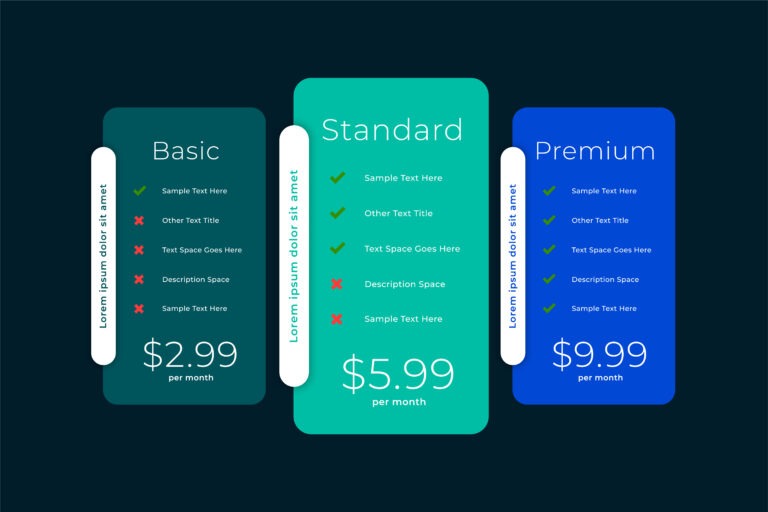GDPR WordPress Plugin: 5 of the Best to Help You Avoid Heavy Fines
I hope you enjoy this blog post. If you want Hello Bar to grow your leads, click here.
Author:
mansi
Published
November 17, 2025

Table of Contents
If you collect data, use analytics, run forms, or show any kind of popup, you’re touching user information whether you realize it or not. And if even one person from the EU lands on your site, you’re expected to follow GDPR rules. That’s where a GDPR WordPress Plugin makes things simpler. You still have to understand the basics yourself, but these tools help you stay on the safe side so you don’t end up dealing with complicated issues or expensive penalties.
Instead of digging through long pages of legal text, I’m breaking down the best GDPR WordPress Plugin options based on what actually matters: keeping tracking tools quiet until the user gives permission, managing cookies properly, and making sure your forms don’t store what they shouldn’t.
Here are five solid picks taken from the reference list, explained in a more real and practical way, in jumbled order, not the same order as the competitor.
1. Cookie Compliance
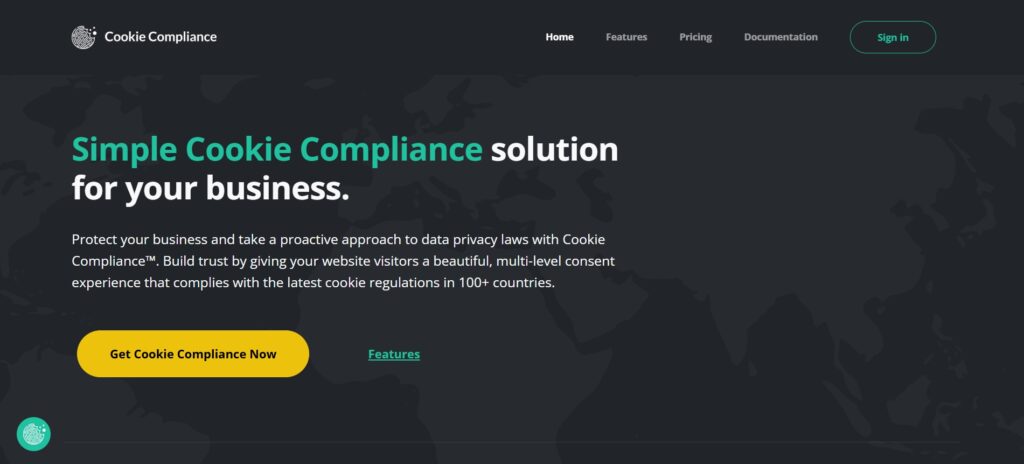
Some websites think adding a banner at the bottom of the screen is enough for compliance. But the point of using a GDPR WordPress Plugin like this one is to let people actually choose whether they want to be tracked. Cookie Notice keeps this simple. You set up a small popup where users can allow or refuse cookies with one click.
The plugin lets you change the text, link to your privacy policy, and position the banner where it looks right on your site. It stays light, doesn’t overcomplicate anything, and works with multilingual sites if you’re using WPML. You can pair it with analytics plugins so tracking scripts don’t load before consent. Many people use it because it’s free, and honestly, for basic consent handling, it does its job.
If all you want is a simple GDPR WordPress Plugin that covers cookie notifications without extra features layered on top, this one is enough.
2. MonsterInsights

If you want Google Analytics running without breaking rules, this is where MonsterInsights helps. It’s not just an analytics plugin; it includes a compliance layer through its EU addon. This means you can anonymize IPs, turn off personal data tracking, and make sure analytics doesn’t fire until the user agrees.
MonsterInsights works smoothly with Cookie Notice. When someone clicks “accept,” only then does Google Analytics activate. A GDPR WordPress Plugin should respect consent timing, and this one does it well without forcing you to learn technical configuration.
If you’re running marketing reports, looking at conversions, or tracking behavior, but you want to stay clean with GDPR, MonsterInsights is one of the best GDPR WordPress Plugin options for analytics specifically.
You can even let Google’s own opt-out tools work alongside it, so users have more control over how their data is handled. Simple setup. Clear reports. Less stress when it comes to compliance.
3. WPConsent
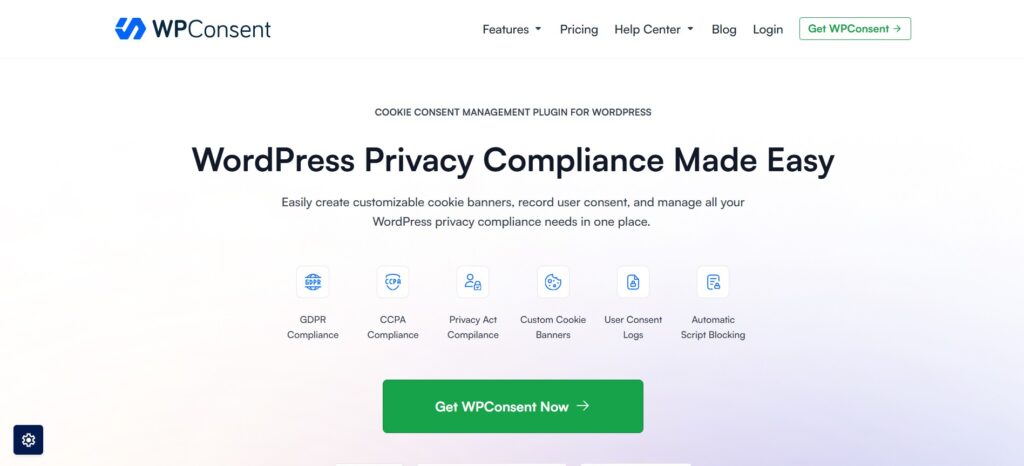
WPConsent goes further than a basic cookie banner. It actually blocks scripts until approval. This is a big deal because many websites show a cookie notice, but everything still loads in the background before permission is given. That’s exactly the kind of thing that causes trouble.
WPConsent scans your site for tracking tools, updates your cookie list, and lets you run automatic scans daily, weekly, or monthly. It also adjusts your cookie policy automatically, so what’s written on that page is always current.
If you’re looking for a GDPR WordPress Plugin that handles the heavy parts for you — blocking scripts, updating the cookie list, and managing multiple regulations (GDPR, CCPA, UCPA) — WPConsent is probably the best GDPR WordPress Plugin in the list for all-in-one coverage.
You can also customize banners to match your site and use geo-targeting so only users in the right regions see the consent prompts. That keeps things cleaner and avoids bothering visitors who don’t fall under GDPR rules.
Please read our blog on What is GDPR Compliance + Checklist Your Company Needs to Follow
4. WPForms
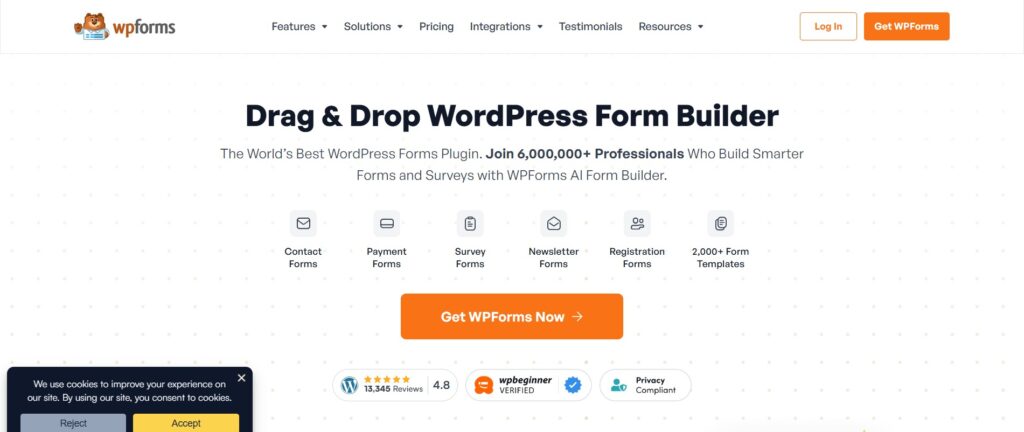
If your site collects information through forms — contact forms, registration forms, booking forms, survey forms — you need a GDPR WordPress Plugin that handles how data is stored. WPForms handles this without making it complicated. There’s a simple checkbox in the settings that switches on GDPR mode.
Once that’s done, the plugin stops storing IP addresses and browser details. You can switch off tracking cookies too. For forms that collect more sensitive details, you can apply these rules per form instead of globally.
There’s also a GDPR Agreement field you can add anywhere in your forms. Users have to check this box before they submit anything. That alone helps show you’re handling consent properly.
There’s one more helpful part: auto-deletion of old form entries. If you don’t need someone’s data anymore, you can schedule the plugin to clean it out automatically. A GDPR WordPress Plugin should help you avoid keeping unnecessary personal information, and WPForms fits well here.
5. CookieYes
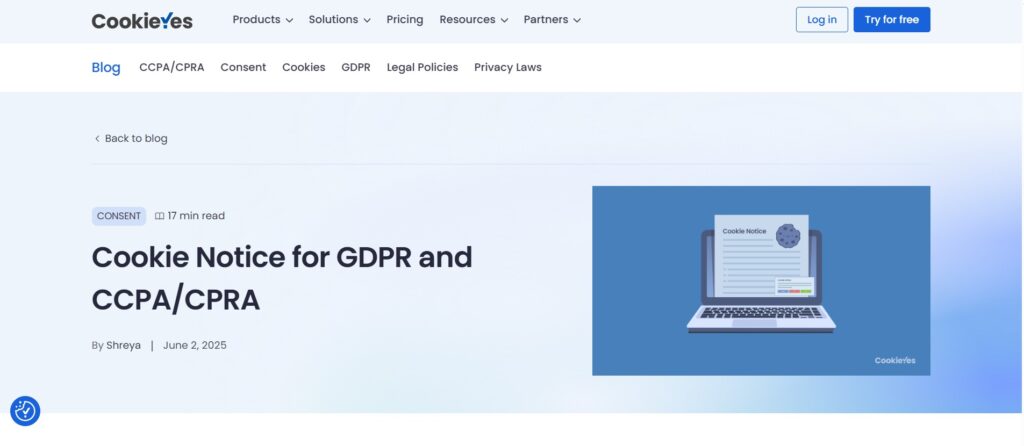
CookieYes lets you put an alert bar at the top or bottom of your site with Accept or Reject options. You get full control over colors, style, and text. It’s another simple tool that works for people who want a clear cookie consent setup without adding too much complexity.
One thing to keep in mind: you must tell CookieYes which cookies need blocking. It won’t block everything automatically because that can break your site. So you get more manual control. For some users, that’s a good thing. For others, it’s one more step to handle. But it still works as a solid GDPR WordPress Plugin for anyone who wants a consent bar that’s easy to edit and manage.
The free version handles the basics, and you can upgrade if you need more features. Either way, it gets the job done without adding weight or trying to act like a full privacy suite.
Quick Comparison of the Five Plugins
| Plugin | What It Helps With | Key Features | Free Version | Ideal For |
| WPConsent | Full site-wide privacy control | Script blocking, automatic cookie scanning, geo-targeted banners, auto-updated cookie policy | Yes | Sites that want all-in-one GDPR handling |
| MonsterInsights | GDPR-friendly analytics | IP anonymization, consent-based GA loading, EU compliance addon | Yes | Anyone needing safe Google Analytics tracking |
| WPForms | GDPR-ready forms | Disable IP storage, disable cookies, GDPR agreement field, auto-delete entries | Yes | Sites collecting user info through forms |
| Cookie Compliance | Simple cookie consent popup | Accept/Refuse buttons, styling control, privacy policy link, WPML support | Yes | Basic cookie banner with quick setup |
| CookieYes | Consent bar with accept/reject | Custom styling, top/bottom bar, manual cookie blocking list | Yes (premium available) | Sites needing flexible consent bar design |
Why These Five Count as the Best GDPR WordPress Plugin Options
You asked for only five options, and these come directly from the reference list. I didn’t add anything extra or outside of what the competitor wrote. Each one plays a different role:
- WPConsent handles blocking tools and updating cookie policies.
- MonsterInsights keeps analytics under control.
- WPForms manages form compliance.
- Cookie Compliance offers simple on-screen consent.
- CookieYes gives you a flexible bar with accept and reject choices.
Different websites need different things. That’s why there’s no single best GDPR WordPress Plugin for everyone. But if you combine the right ones — like WPConsent with MonsterInsights and WPForms — you cover most of the important issues: consent, tracking, policies, and personal data handling.
Throughout this blog, the term GDPR WordPress Plugin has been used often because many businesses aren’t sure what to call these tools. They think GDPR is just a banner or a checkbox. It’s not. It’s a mix of consent, data limits, and timing. The right plugin combination keeps things simple without turning your site into a legal puzzle.
Conclusion
GDPR isn’t about fear. It’s just about being responsible with the data people share with you. A good GDPR WordPress Plugin setup makes that responsibility easier without turning your site into a mess. Pick the tools that match how your site works, and you’ll avoid a lot of trouble later.