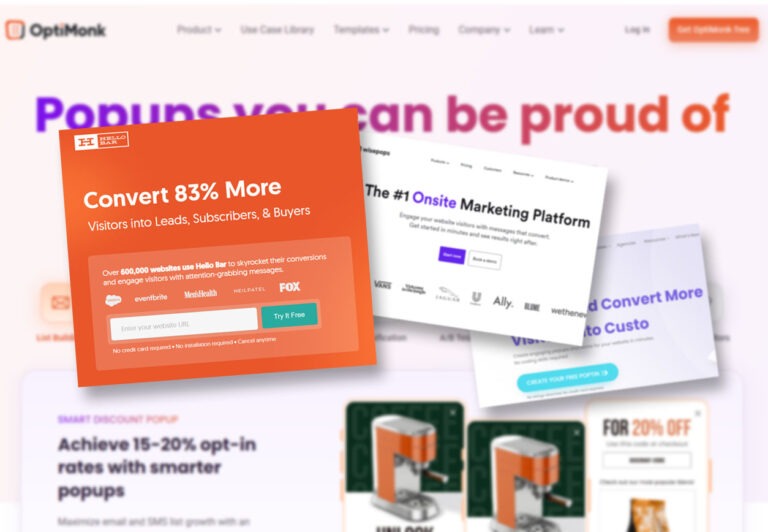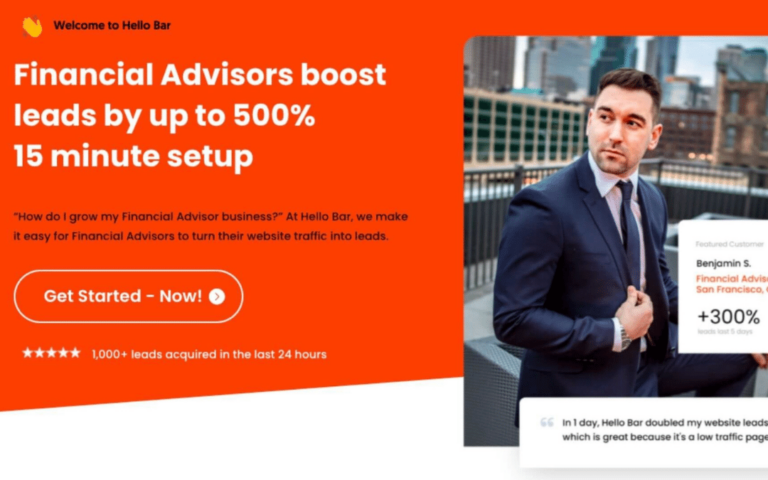Website Visitor Tracking and CRO: Everything You Need To Know
I hope you enjoy this blog post. If you want Hello Bar to grow your leads, click here.
Author:
Andrei Gonzales
Published
February 10, 2025

Getting traffic to your website from search engines, your social media accounts, and pay-per-click campaigns is absolutely great. Maybe it’s in the hundreds or thousands each month–that’s fantastic.
But do you know exactly what happens after people land on your page? Are they engaging with your content and staying on your page for a few minutes? Are they responding to your calls to action and converting? Or are they just bouncing away without taking action?
The truth is, if you’re not tracking your website visitors, you’re operating in the dark.
Understanding who your visitors are, where they come from, and how they interact with your site is important if you want better website conversions. When you have a full picture of what works and what doesn’t, you can optimize your site further to boost your visitors, generate more leads, and increase online sales.
In this post, we’ll tell you exactly how website visitor tracking works, the best tools to use, and how to use the website data you’ve collected for conversion rate optimization (CRO), so you can develop an effective strategy and turn your website into a profitable platform for your business.
What is Website Visitor Tracking?

Website visitor tracking is simply a method of gathering data about how users interact with your site. It answers questions like:
- Which pages are most popular?
- How long do visitors stay on each page?
- Where do they click the most?
- Where are they browsing from?
- What’s the last page they see before leaving?
- Are they on a mobile or a desktop? What browser are they using?
- How did they get there? Was it through Google search, social media, or direct link?
For example, you may discover that 60% of your visitors are leaving without scrolling past the top section of your homepage. This information alone can explain why your conversion rates are stuck at 2-3%, which is roughly average for most e-commerce sites.
What Should You Track?
Not everything on your website needs tracking. Instead, focus on these key metrics that provide actionable insights:
- Bounce Rate
This tells you the percentage of visitors who leave your site without interacting further. If your bounce rate is above the global average of 45% for B2C and 56% for B2B, it’s a red flag. High bounce rates could mean your content isn’t resonating, your page loads too slowly, or your design doesn’t encourage engagement. Fixing these issues can help keep visitors on your site longer and increase conversions and one of the best ways to do this is by using effective popups from Hello Bar.
- Time on Page
Do your visitors ever read or click through your stuff? Time spent on a page looks at how many minutes users remain on a single page before panning out or out-clicking to somewhere else. A low rating indicates that they either aren’t reading your message clearly or cannot read it right, so analyze it and amend to keep engaging your audience.
- Scroll Depth
Do visitors scroll deep enough to find your key content or calls-to-action (CTAs)? Scroll depth indicates just how much of a page users see. If something important, such as your CTA or pricing information, is near the bottom of the page, you might not get as much conversion. Redesigning, moving those pieces up higher helps you to keep them in your users’ line of sight and draw more engagement from them.
- Exit Pages
This metric flags where visitors exit your site. If users continue to leave at key pages—the pricing page or the checkout—it’s friction. Perhaps your price isn’t obvious, or it’s too much of a process to check out. Identify your exit points to fix the friction and create an easier, less painful user experience that keeps the visitor moving on.
Now, here’s something that should shock you: upgrading your page speed from 8 to 2 seconds will yield conversions up to 74% increase. That’s the power of small but meaningful changes!
Why Tracking is the First Step to Better Conversions
Have you ever tried fixing your website without knowing what’s broken?
If you have, you’re not alone. Many people redesign their websites based on guesswork, only to find that nothing improves. Website visitor tracking takes the guesswork out of the equation. It shows you:
- What’s working—like which CTAs get clicks.
- What’s not working—such as pages with high bounce rates.
- What’s missing—maybe visitors want something that isn’t even there yet.
Did you know that a delay of just 1 second in page load time can reduce conversions by 7%? Or that nearly 79% of leads fail to convert into sales because the user journey isn’t optimized? This is why website visitor tracking is critical. It’s like turning on the lights in a dark room—you finally see what’s going on.
How Does Website Visitor Tracking Work?
Website visitor tracking is fueled by technology, but don’t be intimidated. It’s actually quite simple. Here are the main ways it works:
- Cookies
These are small pieces of data stored on a visitor’s browser. Cookies help websites remember users, track their behavior, and offer personalized experiences. For instance, ever wondered how a website remembers your shopping cart items? That’s cookies in action.
- IP Tracking
The internet hosts every connected device with an IP address. Website visitor tracking tools can locate the general location and organization which an IP address is associated with, such as a company or ISP.
- Tracking Pixels
Tiny, invisible images in your site or emails, tracking pixels collect information when someone loads a page or opens an email by sending it back to the tracking tool.
- JavaScript Tags
Most tracking tools use JavaScript code snippets to report real-time user interaction data. This may be clicks, scrolls, or even how much time someone spends on the page.
The Tools You’ll Need for Website Visitor Tracking 🔧
Detailed Guide to 15 Analytics and Website Visitor Tracking Tools
Understanding your website visitors is a game-changer, and analytics tools make this possible. However, not all tools are created equal; they cater to different needs, budgets, and business models. Here is a breakdown of 12 powerful tools that help with website visitor tracking, optimizing conversions, and making data-driven decisions:
- Google Analytics
Google Analytics is pretty much the number-one tool to find out what is going on in your website. It allows you to know and see who comes, from which location, and what these users do during the visit. With this, it can help to track things such as pageviews, how long a user stays there, and even show what percent bounces out with nothing clicked. It even has cool features like tracking specific actions, and it’ll show you how people navigate your site. And since it integrates with Google Ads and Search Console, it’s pretty handy for most businesses—big or small.
Why You’ll Love It:
- Free for most uses.
- Works smoothly with other Google tools.
- Tons of guides online if you ever get stuck.
Where It Falls Short:
- A bit overwhelming for beginners.
- Some people worry about privacy since all your data goes to Google.
- Struggles with modern privacy features like cookie blocking.
Is It For You?
If you need a free, reliable tool to track your website’s performance, this is a solid choice. Most websites (73.7% of the top 10,000 websites) are using it for a reason.
- Adobe Analytics
It’s meant for businesses that work with a lot of data and want super-detailed insights. It’s not just showing you what’s going on on your site; it connects the dots across the apps, emails, and so forth. The best way to track the whole customer journey is through this analytics tool, and you get even better advice, powered by AI, on what to do next.
Why You’ll Love It:
- Deep insights tailored to your business.
- Perfectly great for tracking across a multi-platform channel.
- AI features make it easier to find growth opportunities.
Where It Falls Short:
- Really expensive, so it’s best for bigger businesses.
- You’ll need someone on your team who knows how to use it.
- Not ideal for smaller setups—it can be overkill.
Is It For You?
If you’re running a large company with complex data needs, Adobe Analytics is worth it. For smaller businesses, it’s probably too much.
- Matomo (Formerly Piwik)
Matomo is like Google Analytics, but it is focused on privacy. You can host it yourself or use their cloud option and offer most of the same tracking features—which, at this point, might seem pretty obvious: visitor stats, goal tracking, etc. The difference? It doesn’t share any of your data with third parties, which is a massive win if you’re worried about privacy or GDPR compliance.
Why You’ll Love It:
- Privacy-oriented, no third-party data sharing.
- Self-hosting will put you in full control of your data.
- Great for businesses and transparency.
Where It Falls Short:
- Self-hosting requires technical knowledge and resources.
- The interface is not very user-friendly.
- The free plan misses most features.
Is It For You?
If privacy is your number one concern and you don’t want Google involved, Matomo is a great pick. It’s perfect for businesses that need detailed website visitor tracking without giving up control.
- Hotjar
Hotjar allows you to observe how people actually use your site. Focused on user behavior and experience, it uses tools such as heatmaps, session recordings, and surveys. Want to know what visitors click on or why they are leaving? It shows you. Design issues can be found here, or what’s confusing for the users.
Why You’ll Love It:
- Hotjar is easy to understand user behavior with heatmaps and session recordings.
- Surveys let you ask visitors directly what they think.
- Easy to set up and integrates well with other analytics tools.
Where It Falls Short:
- Can get pricey if your site has a lot of traffic.
- More focused on user experience than overall analytics.
Is It For You?
If improving your site’s user experience is a priority, Hotjar is super useful. Pair it with a tool like Google Analytics for the best results.
- Mixpanel
Mixpanel measures how users use your product. It’s brilliant for tracking precise actions—such as button clicks or feature usage—and analyzing how the behavior evolves with time. Especially popular with SaaS companies and app developers since it helps one understand what’s working and what is not.
Why You’ll Love It:
- Tracks the behavior of your users in exquisite detail.
- The best for product teams to measure retention and engagement.
- Easier to identify trends and patterns.
Where It Falls Short:
- It is not very easy to set up for those who are not very technical.
- High price plans can get pretty expensive for smaller business ventures.
- Not so great for tracking basic websites.
Is It For You?
If your main goal is to improve user engagement with your product, Mixpanel is a great fit. It’s a favorite for SaaS and app-based businesses.
6. Crazy Egg
It is all about visualizing how people use your site. It’ll give you heatmaps and scroll maps that help you show where attention is being grabbed, not grabbed, not even looked at. You can record sessions through it, so you can witness how users interact with your site and test changes based on an A/B testing tool. Perfect for small tweaks that improve how your site works.
Why You’ll Love It:
- Easy-to-understand heatmaps and scroll maps.
- A/B testing setup comes quickly for trying out changes.
- Affordable for smaller websites.
Where It Falls Short:
- No traditional analytics features.
- Cost increases with higher traffic.
- Basic plans don’t offer all tools.
Is It For You?
If your goal is to improve site design and layout, Crazy Egg is a perfect choice. Use it together with a tool for traditional analytics to get a complete picture. For those looking for reliable website visitor tracking tools, Crazy Egg is an excellent choice to pair with more comprehensive options.
7. Clicky
Clicky is for anyone who wants real-time updates about what’s happening on their website. It doesn’t just show you the big picture; it lets you dig into what each visitor is doing—live traffic, bounce rates, individual user sessions, all of it. You also get heatmaps to see what parts of your site people are interacting with the most and uptime monitoring to make sure everything’s running smoothly. The interface is simple, so even if you’re not great with analytics, you’ll get the hang of it pretty fast.
Why It’s Great:
- Easy to use, no steep learning curve.
- Real-time updates, so you’re never guessing what’s going on.
- Affordable for small and mid-sized sites.
What’s Not So Great:
- Doesn’t have all the bells and whistles of bigger tools like Google Analytics.
- Looks a bit old-school in terms of design.
Who Should Use It:
If you want to know what’s happening on your site right now without overcomplicating things, Clicky’s a solid pick. It’s also one of the more straightforward website visitor tracking tools for those who prefer simplicity over complexity.
8. FullStory
FullStory shows you exactly how people are using your site. It records everything—clicks, form submissions, even the little rage clicks when someone is frustrated. You can replay their entire session and figure out where things go wrong. On top of that, it helps you analyze funnels, so you can see where people drop off and what’s causing them to leave. If you’re troubleshooting bugs or trying to improve your user experience, FullStory is a lifesaver.
Why It’s Great:
- You can replay what users do on your site, down to the smallest detail.
- Funnel analysis makes it easy to spot where users are leaving.
- Great for figuring out what’s frustrating visitors.
What’s Not So Great:
- It can be a bit pricey.
- Some people might have concerns about privacy with session recordings.
- If you’re just looking for basic stats, this might be overkill.
Who Should Use It:
If your goal is to fix user experience issues and understand what’s working (or not), FullStory is a great tool. It stands out as one of the most detailed website visitor tracking tools available for improving UX.
9. Heap
Heap makes tracking easy by automatically recording everything users do on your site or app. No setup needed. It logs every click, page view, form submission—you name it—so you never miss a thing. What’s cool is that you can go back and analyze past data, which is handy if you come up with new questions later. It’s great for product teams trying to understand trends and optimize features, but it can feel like a lot if you’re not sure what to do with all the data.
Why It’s Great:
- No need to set up tracking—it does it all automatically.
- Perfect for digging into trends and patterns over time.
- Great for product teams that need detailed user behavior data.
What’s Not So Great:
- It collects a lot of data, which can feel overwhelming if you don’t have clear goals.
- Pricing can get expensive as your data grows.
- Not really made for basic website tracking.
Who Should Use It:
If you’re all about understanding user behavior and don’t want to mess with setting up tracking, Heap is a great fit. Among all website visitor tracking tools, it’s ideal for product-focused teams needing comprehensive user data.
10. Woopra
Woopra is all about the customer journey. It tracks what people do on your site, in your app, and even in your email campaigns, creating a full profile for each visitor. The journey mapping tool is especially useful—it shows you exactly how users move through your funnel and where they drop off. Furthermore, it links with tools like CRMs and email platforms to give one an insightful view of the customer lifecycle. If you need to know and get better at how people interact with your business over time, Woopra is that one.
Why It’s Great:
- Real-time tracking of what users are doing.
- Journey mapping shows how customers move through your funnel.
- Works with CRMs and other tools to give you a full view of your audience.
What’s Not So Great:
- Costs more than simpler tools.
- Probably too much for small websites that don’t need detailed customer tracking.
Who Should Use It:
If your business revolves around understanding and improving customer journeys, Woopra is a great option. It’s one of the most powerful website visitor tracking tools for businesses focused on customer lifecycle and journey mapping.
11. Kissmetrics
Kissmetrics is great if you want to understand what specific users are doing on your site. It doesn’t just give you a big pile of overall numbers—it shows you what individual users are clicking on, where they drop off, and how they’re moving through your site. This makes it really handy for businesses that want to personalize their marketing or figure out where they’re losing people. It also works well with other marketing tools, so you can actually do something useful with the data instead of just staring at charts. Kissmetrics is a powerful tool for website visitor tracking and understanding user behavior.
What’s Good:
- Tracks specific user behavior, so you can see exactly what’s happening.
- Helps you improve customer retention with lifecycle tracking.
- Works well with tools you’re already using for marketing.
What’s Not So Good:
- It’s not cheap, so smaller businesses might feel the pinch.
- Setting it up can take a bit of effort.
- Not really built for general, top-level analytics.
Who It’s For:
If you run a SaaS or subscription-based business, Kissmetrics can be a game-changer. But if you just want basic website visitor tracking, this might be overkill.
12. Leadfeeder
Leadfeeder is like having a secret list of companies that are checking out your site. It matches IP addresses from your visitors with its database and shows you which businesses are interested in what you’re offering. It’s especially useful for B2B companies because you can focus on turning those visits into real sales leads. Leadfeeder complements website visitor tracking tools by identifying which businesses are engaging with your content.
What’s Good:
- Helps you figure out which businesses are visiting your site.
- Integrates with your CRM for better lead tracking.
- Lead scoring makes it easier to focus on high-priority leads.
What’s Not So Good:
- IP tracking isn’t perfect, so it might not catch everything.
- It’s all about lead generation, so don’t expect much in the way of general analytics.
Who It’s For:
If you’re in the B2B world and want to know which companies are showing interest, Leadfeeder is a no-brainer.
13. Smartlook
Smartlook helps you understand why people are failing on your site or app. It records user sessions so that you can literally watch what they are doing—where they click, where they hesitate, and where they give up. Great for catching bugs, confusing layouts, or anything else driving people away. It’s a versatile tool for website visitor tracking that provides actionable insights through session recordings.
What’s Good:
- Combine numbers with actual recordings, so you get the full picture.
- Perfect for spotting pain points in your user experience.
- Easy to set up and start using right away.
What’s Not So Good:
- Premium features aren’t cheap.
- Smaller teams might find the sheer volume of data overwhelming.
Who It’s For:
If you care about improving the user experience, especially for apps or more interactive sites, Smartlook is a solid choice.
14. Mouseflow
Mouseflow is really about understanding the behavior of users with your website. It has heatmaps, session recordings, and funnel tracking that will demonstrate where visitors get stuck or lose interest. For instance, if people have been abandoning the form, it will help to determine why people do that using Mouseflow. It’s one of the top tools for website visitor tracking, offering clear visual insights into user behavior.
What’s Good:
- Heatmaps and session replays are super visual and easy to understand.
- Great for diagnosing specific issues, like abandoned pages or forms.
- The interface is simple enough for anyone to use.
What’s Not So Good:
- Privacy concerns might pop up, depending on the data you collect.
- It’s not as feature-packed as some of the bigger tools out there.
Who It’s For:
If you’re looking to improve your website’s performance and fix usability issues, Mouseflow is a solid option.
15. Fathom Analytics
If all you need is simple, privacy-focused data, then Fathom Analytics is perfect for you. You will be given details on the numbers of people who are visiting and where they come from and even what they’re doing—all the extra fluff. Moreover, it’s totally GDPR compliant. You don’t have to struggle with those very annoying cookie banners. It’s a simpler alternative for businesses that want to focus on website visitor tracking without compromising user privacy.
What’s Good:
- Simple to use, with no cookie banners or data tracking headaches.
- Affordable, especially for smaller businesses.
- Privacy-focused, so it’s fully GDPR-compliant.
What’s Not So Good:
- Not great if you need really detailed, advanced analytics.
- Larger companies might find it too basic.
Who It’s For:
If you’re a small business or just want simple analytics without dealing with privacy concerns, Fathom is a great fit. While it’s limited in scope, it can still complement other website visitor tracking tools you might use.
Why Visitor Tracking is your Foundation for Conversion Rate Optimization
Now, here’s where it all comes together. Think of visitor tracking as your foundation—it tells you what’s happening on your site. Conversion Rate Optimization is what you build on that foundation—it’s about fixing what’s broken and improving what’s working.
For example:
- If website visitor tracking indicates that people leave their carts behind, then a CRO approach might involve making the checkout process easier to follow.
- If heatmaps show that CTAs are not getting clicked on, CRO may mean testing new button designs or placements.
Here’s a fun fact: companies that use structured CRO processes can increase their conversion rates by 223% on average. And yet, only 53% of companies allocate more than 5% of their marketing budget to optimization efforts. Imagine the opportunities being missed!
How to Use Visitor Tracking Data Effectively
Collecting data is only half the battle. The real magic happens when you use it strategically. Here’s how:
- Optimize Your Content
If certain blog posts or pages get more traffic, focus on creating similar content. For underperforming pages, tweak the headlines or add more value to keep visitors engaged.
- Improve Navigation
If visitors struggle to find certain pages, simplify your menu or add internal links.
- Retarget Visitors
Use Facebook Pixel or Google Ads to retarget those who visited but did not convert. Create those personalized ads that will bring them in.
- Identify High-Value Leads
For most B2B businesses, you need tools such as Leadfeeder to know which companies are visiting your site and follow up with those leads.
- Test and Experiment
Run A/B tests for what works better: whether it’s for a call-to-action, design components, or the layout of the landing page.
Common Mistakes to Avoid
Even with the best tools and a well-thought-out strategy, you will make mistakes. So know what to avoid, and save yourself a tremendous amount of frustration and time spent going down these roads. Three common pitfalls that are easy to fall into:
<a href=”https://www.vecteezy.com/photo/6104571-avoid-word-on-yellow-brick-wall”>avoid word on yellow brick wall Stock photos by Vecteezy</a>
- Tracking Everything
It’s tempting to track every possible metric your tool offers, but too much data can quickly overwhelm you. Instead of being insightful, it becomes noise, making it harder to focus on what truly matters. Stick to the metrics that align with your goals, like bounce rate, conversions, and exit pages. Prioritize quality over quantity—less can be more when it comes to actionable insights.
- Ignoring Mobile Users
With more than half of all web traffic coming from mobile devices, not optimizing for mobile is a critical error. Did you know mobile users are 5 times more likely to abandon a task if your site isn’t mobile-friendly? Ensure your website is responsive, loads quickly on mobile devices, and offers a seamless user experience. Don’t risk losing this growing audience due to clunky design or slow performance.
- Failing to Act on Data
Data collection is only the first step; the real value lies in acting on it. Without translating insights into changes, you are just looking at numbers. For instance, if data shows that website users are leaving your product page, test a clearer layout, more engaging photos, or better product descriptions. Use data to guide you toward improvements. Remember, data-driven optimization steps always deliver better results.
Building a System for Continuous Improvement
CRO and website visitor tracking aren’t one-time tasks—they’re ongoing processes. Here’s how to keep things moving:
- Set Regular Reviews: Check your tracking data weekly or monthly.
- Test New Ideas: Run A/B tests on headlines, CTAs, and layouts.
- Learn and Iterate: Not every test will succeed, but every result is a lesson.
By following this strategy, your website becomes an active tool evolving with your audience.
Conclusion
Website visitor tracking is more about people rather than data. Coupled with CRO, it becomes an efficient system of user experience optimization and results-oriented work.
When you know what visitors are doing and why they do it, you can make better decisions and optimize your website for higher conversion rates. You never know: small changes make big differences.
So, what’s your next step? Start website visitor tracking, start testing, and watch your website perform better than ever.